Answer the question
In order to leave comments, you need to log in
How to make the initial sound of an audio file louder (more in the question)?
Let's take any audio file, for example a song in mp3 format.
If I set it to a reminder signal on my phone, then it plays very quietly, EVEN IF I set the volume on the phone to maximum. It's all about the audio file itself.
How to increase the sound in the audio file itself?
Answer the question
In order to leave comments, you need to log in
We take any audio editor.
In my example, Adobe Audition
Open any audio format track. Raise the overall dB level to the desired limit. We save.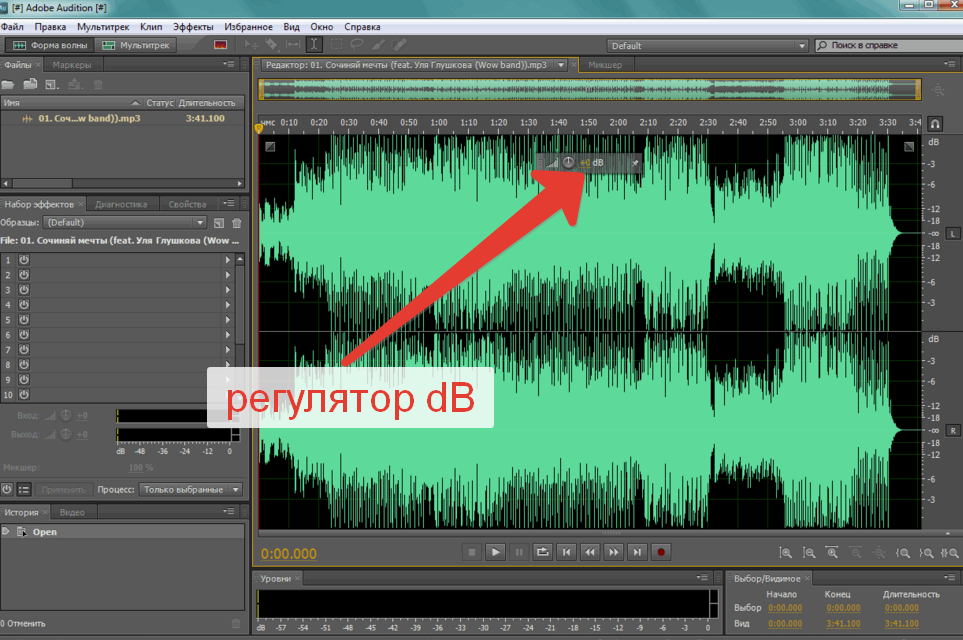
The function is called "Normalization" (Normalize). Available in most audio editors and even converters. It takes the maximum amplitude value in the file and, focusing on this value, reaches everything else proportionally to 0db.
You can also manually specify the value to which to raise the volume, but then most likely you will specify a non-maximum one or, on the contrary, too large, and the peaks will be cut off.
Even if the normalized sound is too quiet, apply some kind of limiter (limiter / soft limiter / brickwall limiter) or compressor (compression). The limiter is usually either a standalone feature or implemented as one of the compressor settings. Limiters and compressors are part of the dynamic signal processing subgroup. Knowing this, it is sometimes easier to find them in the audio editor interface.
Didn't find what you were looking for?
Ask your questionAsk a Question
731 491 924 answers to any question