Answer the question
In order to leave comments, you need to log in
How to make the height calculated according to the size of the browser window?
On the site I want to make content for the entire height of the page, and below it is a footer, but the footer crawls out (see
the gray bar screen) 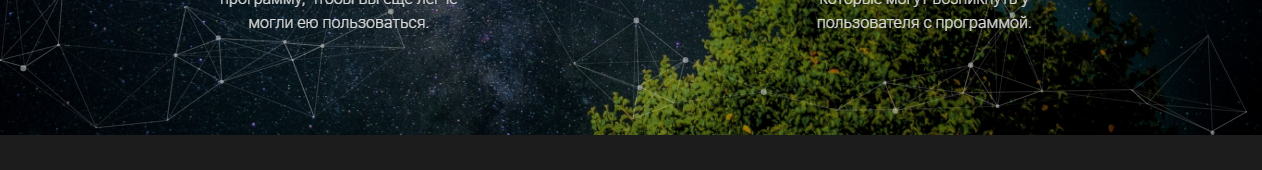
I tried to do it through JQuery
(function () {
$(".full-height").height($(window).height());
$(window).resize(function(){
$(".full-height").height($(window).height());
});
}
}());Answer the question
In order to leave comments, you need to log in
<div class="content"></div>
<div class="footer"></div>.content {
height: 100vh;
}
.footer {
height: 50px;
}Didn't find what you were looking for?
Ask your questionAsk a Question
731 491 924 answers to any question