Answer the question
In order to leave comments, you need to log in
How to make the default units in millimeters in Photoshop in the properties of an object?
Put in the settings (CTRL + K) units. ruler measurements are millimeters, and when creating a figure, I also changed it to millimeters with the right mouse button, but in the object properties it is still in pixels. Of course, you can also right-click to change to mm, but when you create a new shape, it still shows pixels. How to make sure that by default there are always millimeters in the properties of an object?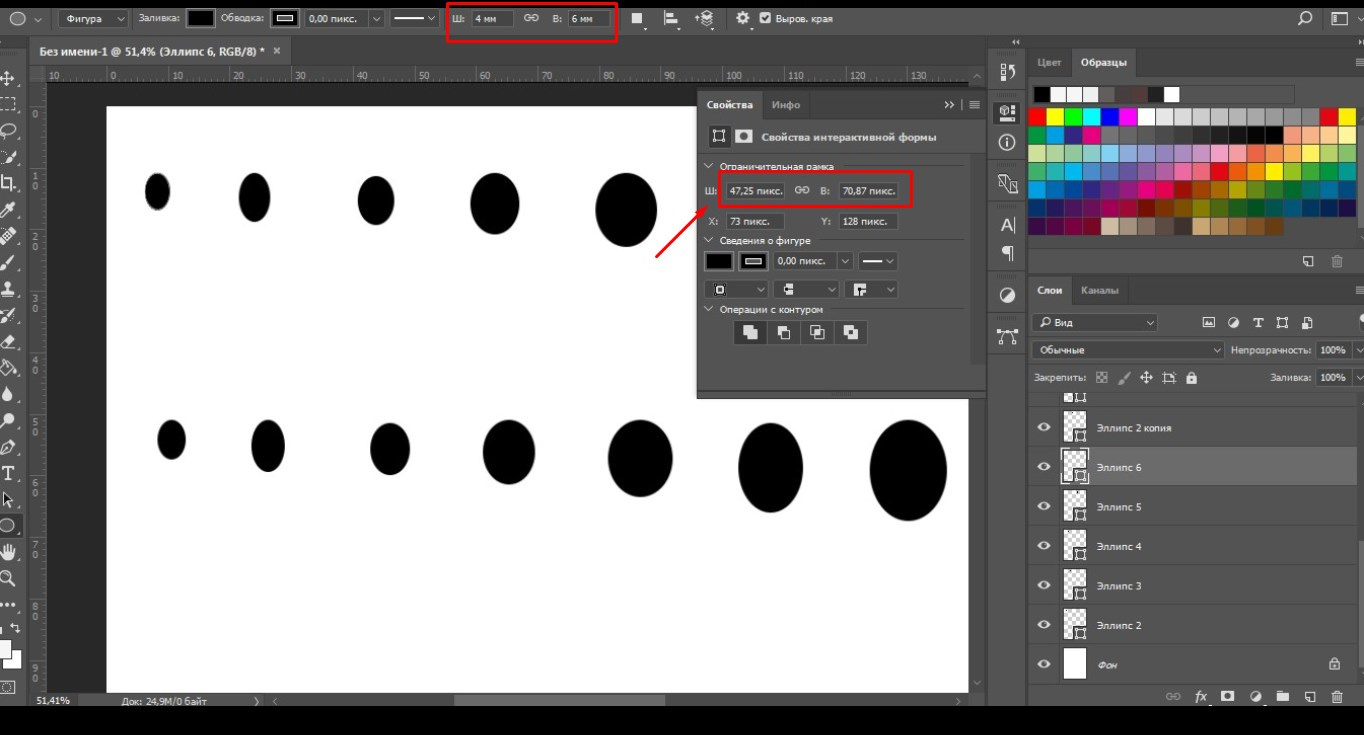
Answer the question
In order to leave comments, you need to log in
If you set millimeters in the settings (Ctrl + K) wherever possible, this will not work (at least for me). The only option is to right-click on the fields that show the dimensions of the object (in the Properties panel), where the units of measurement are selected. But after the reboot there will be pixels again.
Didn't find what you were looking for?
Ask your questionAsk a Question
731 491 924 answers to any question