Answer the question
In order to leave comments, you need to log in
How to make the dark areas of the texture the same colors as the non-dark ones?
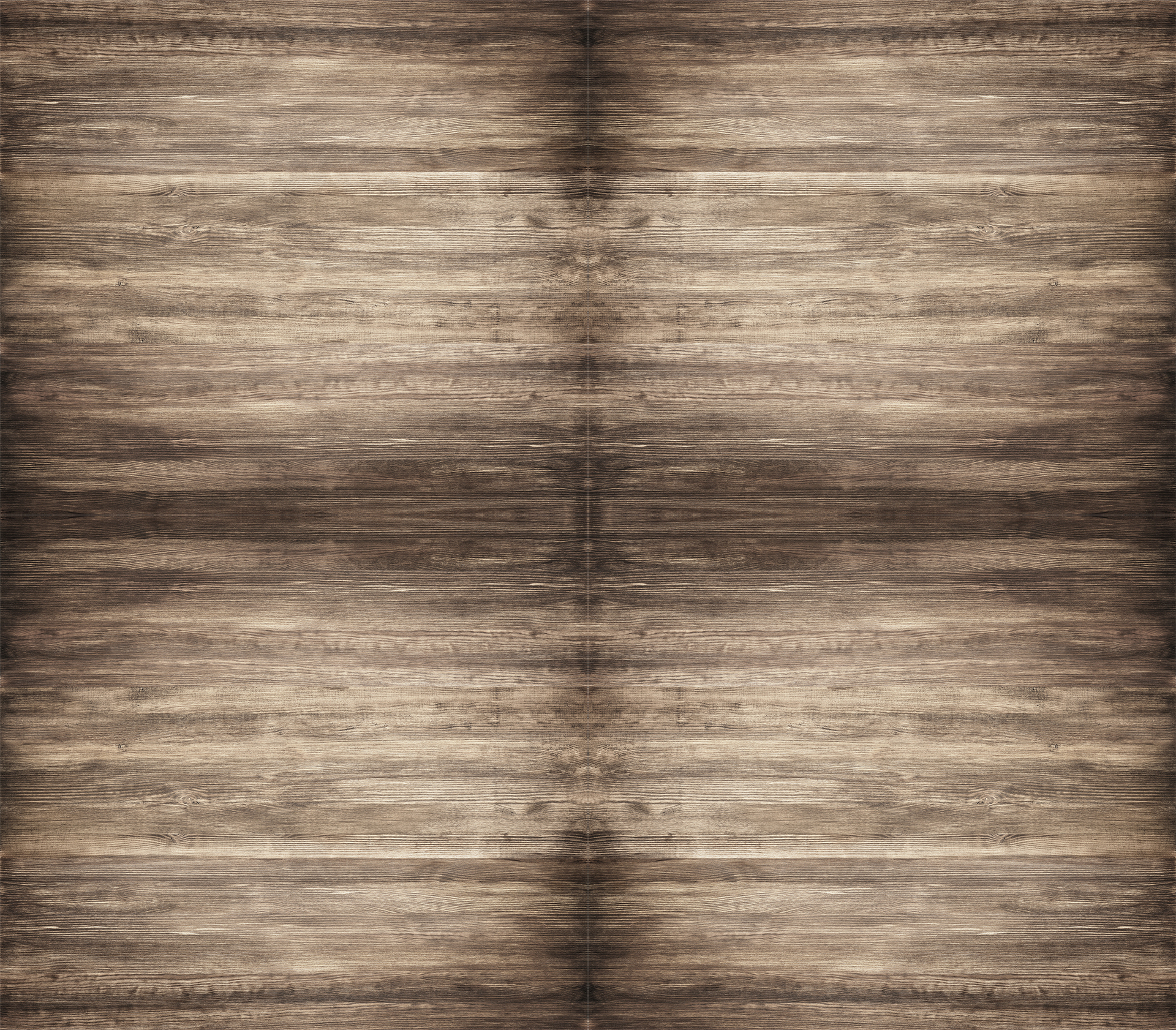

I want to get a uniform clean texture. How can I do that?
I want to scale down the wood texture in the mockup but these dark seams won't let me do it.
Answer the question
In order to leave comments, you need to log in
As already suggested - find a seamless texture.
Or you can do the following:
1. copy the layer
2. blur the copied layer
3. desaturate /* this should get a light map */
4. in Correction - Curves, place the sliders at the bottom so that the brightest parts become white and the darkest - black
5. Invert
6. change the blending mode of this map layer to Soft light
7. Selection - Color range of white on the top layer
8. Adjust the saturation and merge
8. Apply a patch of more monotonous parts to the joints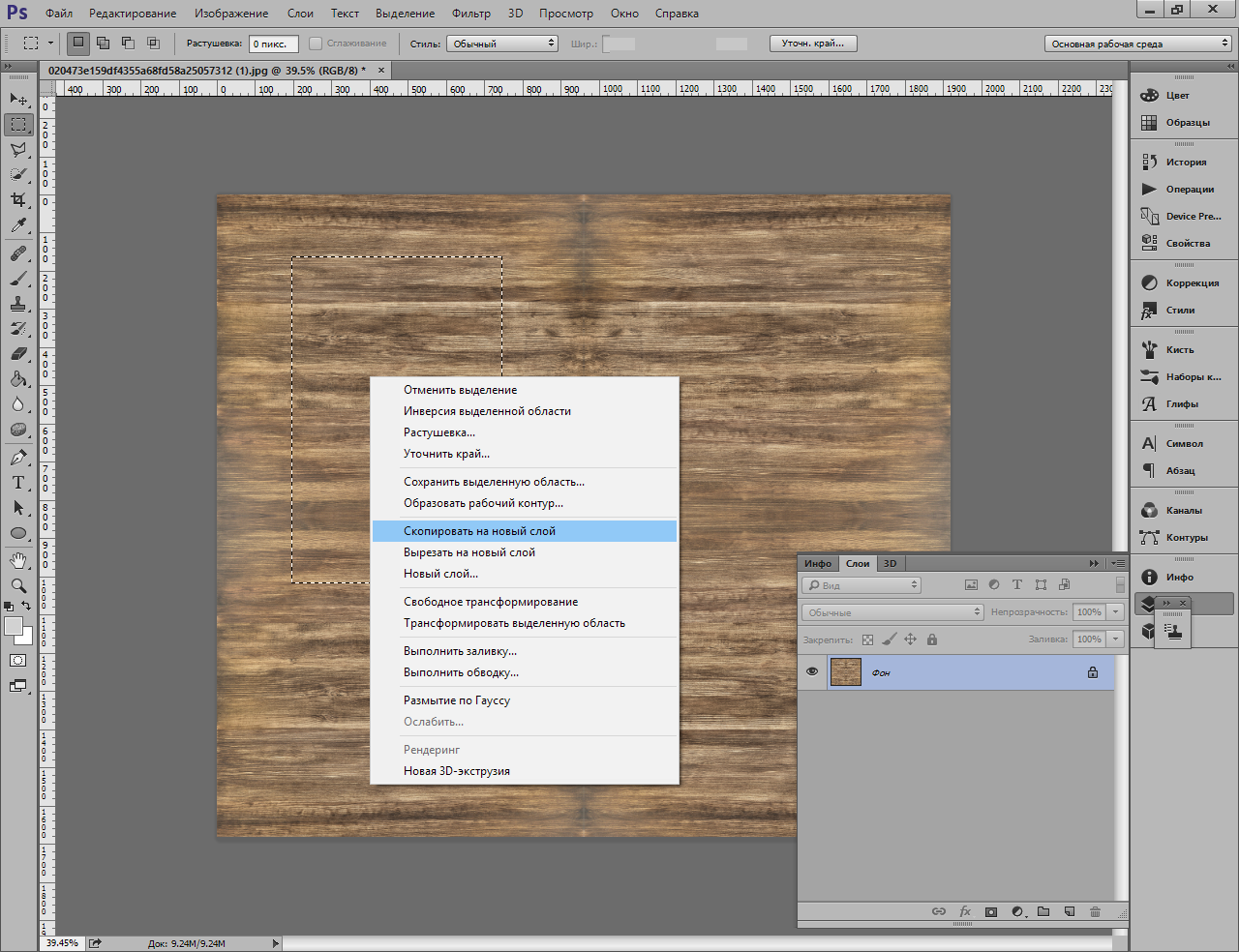
No one will explain, I think.
For here it is necessary not only to dock, but to smooth everything with your hands.
There is no automatic solution.
It will be easier to find a similar seamless texture.
Didn't find what you were looking for?
Ask your questionAsk a Question
731 491 924 answers to any question