Answer the question
In order to leave comments, you need to log in
How to make the built-in microphone work?
Good evening.
There is Ubuntu 18.04, a webcam with a built-in microphone Real-el FC-100.
When connected via usb, the camera works fine, but the microphone, although it is detected by the system, does not.
It starts working only after removing / inserting into the usb port. But after a reboot, it refuses to work again . It is
determined in the sound settings 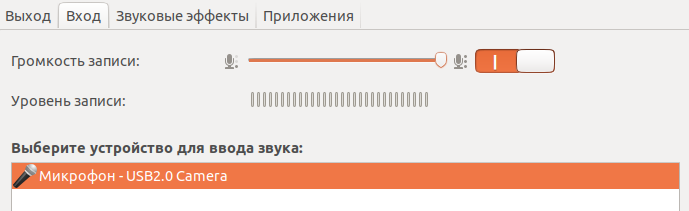
in skype 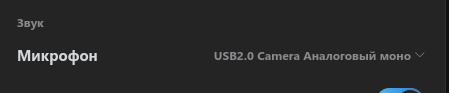
in pavucontrol. 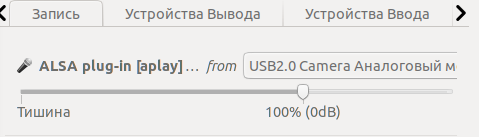
I tried to "start" the microphone using the recommendations from this article , but the result is zero. Arecord -l command
output
писок CAPTURE устройств ****
карта 0: PCH [HDA Intel PCH], устройство 0: ALC892 Analog [ALC892 Analog]
Подустройства: 1/1
Подустройство №0: subdevice #0
карта 0: PCH [HDA Intel PCH], устройство 2: ALC892 Alt Analog [ALC892 Alt Analog]
Подустройства: 1/1
Подустройство №0: subdevice #0
карта 1: Camera [USB2.0 Camera], устройство 0: USB Audio [USB Audio]
Подустройства: 0/1
Подустройство №0: subdevice #02 Device 001: ID 1d6b:0003 Linux Foundation 3.0 root hub
Bus 001 Device 003: ID 1871:0143 Aveo Technology Corp.
Bus 001 Device 002: ID 045e:07a5 Microsoft Corp. Wireless Receiver 1461C
Bus 001 Device 001: ID 1d6b:0002 Linux Foundation 2.0 root hubAnswer the question
In order to leave comments, you need to log in
Didn't find what you were looking for?
Ask your questionAsk a Question
731 491 924 answers to any question