Answer the question
In order to leave comments, you need to log in
How to make sure that browser notifications do not break, but stay on the desktop until they are closed manually?
Greetings.
macOS + google chrome + gmail.
"Allow desktop notifications (Gmail)" is enabled in Gmail settings.
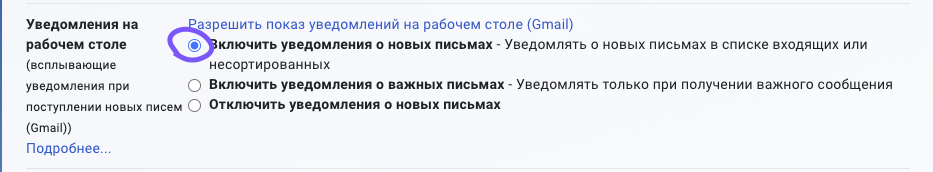
Notifications are allowed in the browser settings.
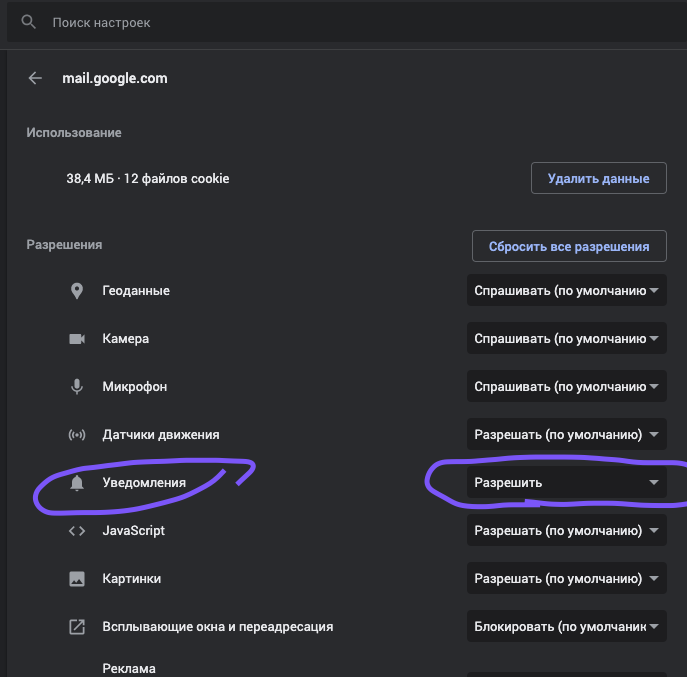
In the OS settings for Chrome, the item for displaying warnings is activated.
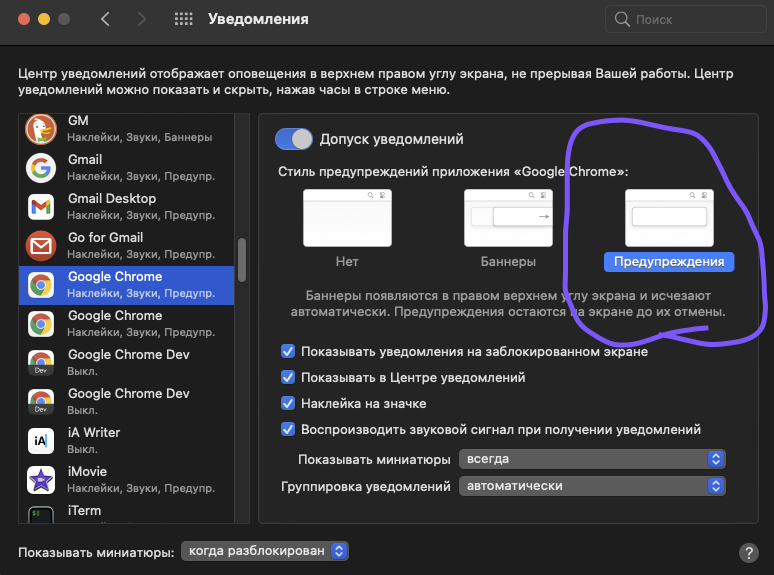
As I understand it, warnings should just remain visible until the moment “something is done” with them manually, but this does not happen - the notification works out as if it is not a “warning”, but a “banner”, i.e. disappears after a few seconds .
Are there options to force the browser “warnings” to stick to the physical action with them so that they themselves are not removed?
I've tried different browsers and it's the same everywhere.
Answer the question
In order to leave comments, you need to log in
Didn't find what you were looking for?
Ask your questionAsk a Question
731 491 924 answers to any question