Answer the question
In order to leave comments, you need to log in
How to make such a wavy texture?


I want to use it to texture the parser.
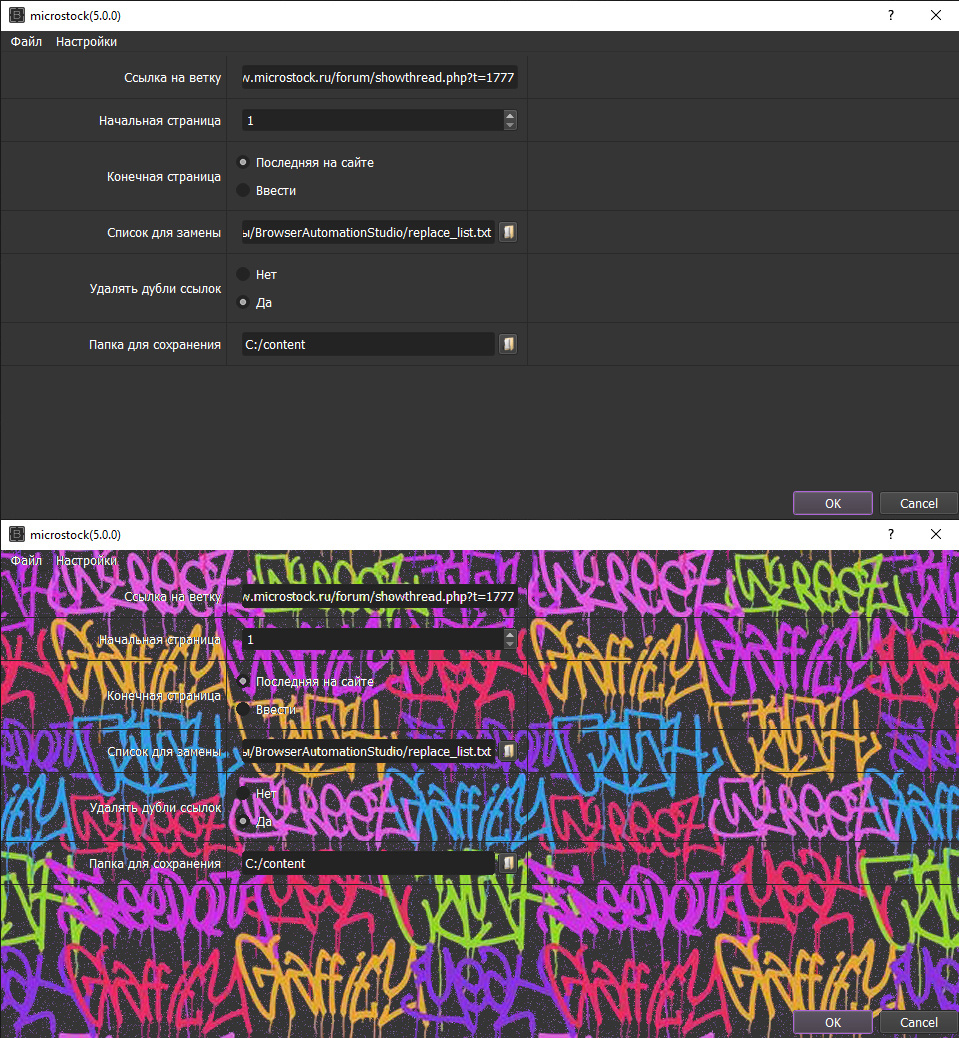
Answer the question
In order to leave comments, you need to log in
It looks like a topographic map of the area, there is such a type of pattern . Look at the issue in the video, there seem to be lessons on creating similar ones, or in pictures, if you take something ready.
In Illustrator:
1. Draw 2 smooth curves of the desired shape and thickness, combine them with the Blend effect (I don't know what it's called in the localized version, something like a blend) with the required number of steps.
2. Double Object -> Expand (1 - parses the Blend effect into separate lines, 2 - converts these lines into filled shapes).
3. Scale the resulting image disproportionately (by one of the coordinates) to the desired state. In this case, the former lines, which have become figures as a result of the execution of step 2, will look like lines of variable thickness.
After a couple of attempts, an understanding will come of what shape the original lines should have in order to get what you need as a result of these operations.
Didn't find what you were looking for?
Ask your questionAsk a Question
731 491 924 answers to any question