Answer the question
In order to leave comments, you need to log in
How to make one property with several fields in 1s Bitrix?
There is such a block: There
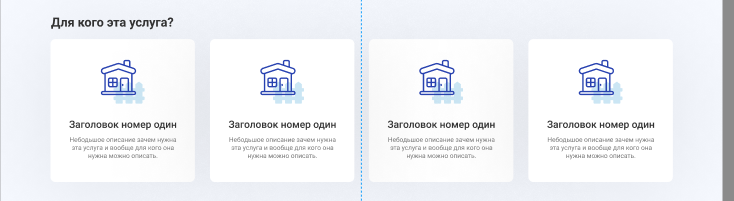
can be any number of elements in it, and the page itself is an element of the infoblock. In order to implement this in a human way, you need to make sure that there are 3 fields next to each other in the admin panel: picture, title and text. And so that when you click on "Add", another line with these fields appears.
I remember doing this on Drupal, but under Bitrix I can’t find information on how to do it.
To make it clearer, I want to do something like this:
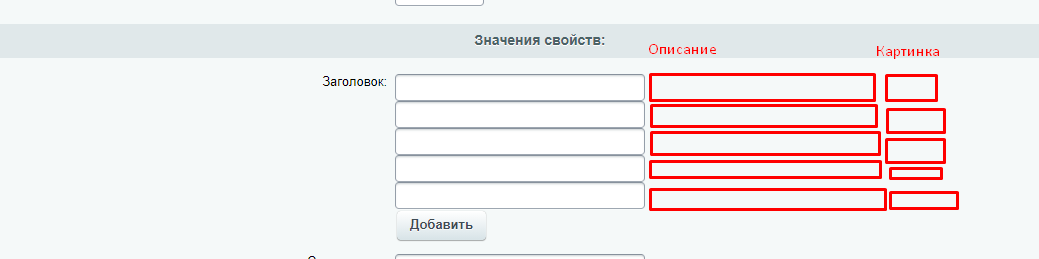
Answer the question
In order to leave comments, you need to log in
You can't do that, and you don't need to.
You must have 1 Service element in one IB and it has a multiple binding field to IB elements.
In the second IB, you will make the elements you need and bind them to the Service through this binding field.
Everything.
One of several options:
https://marketplace.1c-bitrix.ru/solutions/simai.c...
Use this solution.
1. Create properties in your infoblock, file, text1, text2
2. Create a property in the same place, for example Block, type Composite and in its settings specify the properties from item 1
3. Make the Block property multiple.
Create a "reference" property type and enter a list of your values into it. With pictures =)
Didn't find what you were looking for?
Ask your questionAsk a Question
731 491 924 answers to any question