Answer the question
In order to leave comments, you need to log in
The “Save” button for editing an infoblock element has disappeared, how can I fix it?
For example, I added a new property for the infoblock, I go into editing the element, I don’t see this property and I want to add it, I press the checkbox and the save button in the pop-up window disappeared, how can I fix it?
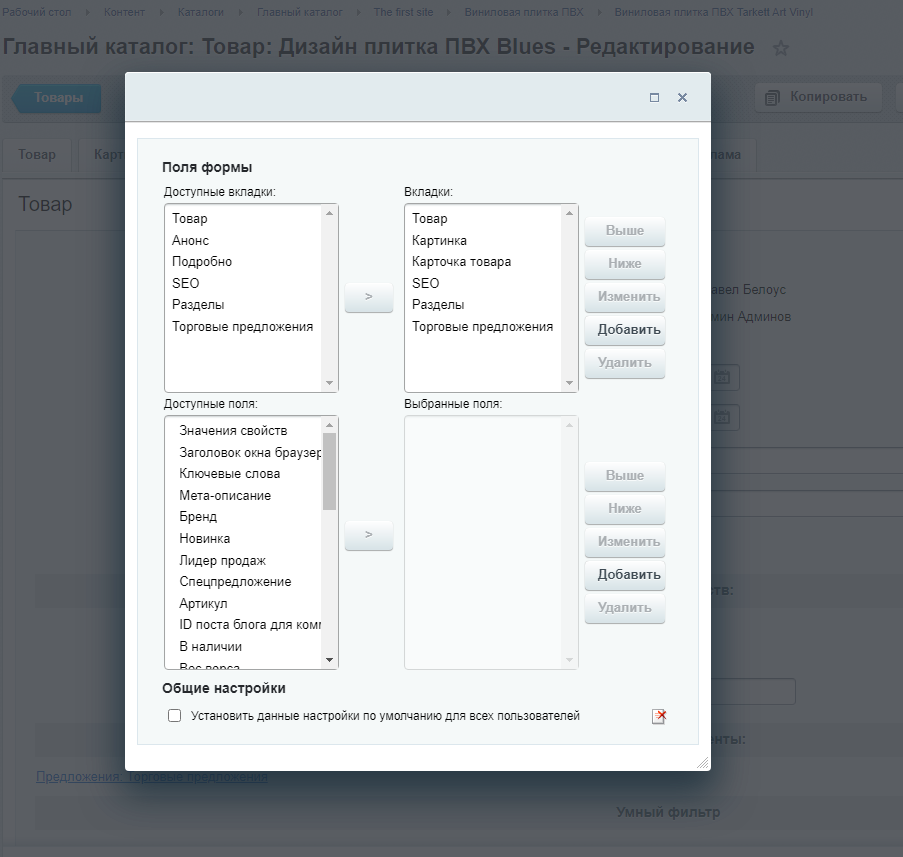
Answer the question
In order to leave comments, you need to log in
Settings -> Modules Settings -> Main Module -> Settings, on the item "Move all Javascript to the bottom of the page" check the box.
Not a fact, but it can be related to js.
This means that some required field has not been added to display in the form.
Didn't find what you were looking for?
Ask your questionAsk a Question
731 491 924 answers to any question