Answer the question
In order to leave comments, you need to log in
How to make nautilus (linux) by default display files in a list and in all folders?
How to make nautilus by default display files in a list in all folders and remember it on reboot?
Answer the question
In order to leave comments, you need to log in
1. Reset the previous folder display settings by deleting the ~/.local/share/gvfs-metadata
file
2. Open the Nautilus menu and select Edit -> Preferences -> Views (tab)
3. In the View new folders using option, select List View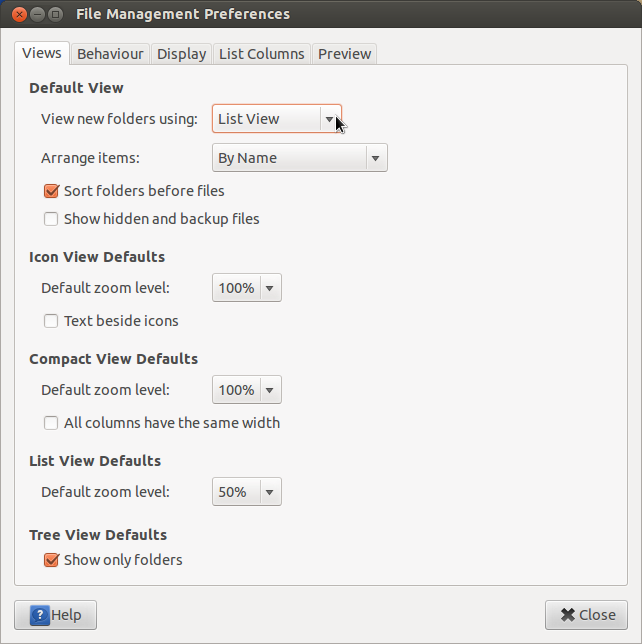
Yes, but how to open this menu when everything looks like this for me)
https://yadi.sk/i/LBAb9VvjkDsnH
https://yadi.sk/i/MR697ANYkDspf
and there is no Edit -> Preferences -> Views (tab)
Didn't find what you were looking for?
Ask your questionAsk a Question
731 491 924 answers to any question