Answer the question
In order to leave comments, you need to log in
How to make Mikrotik transparent on the network?
Greetings. 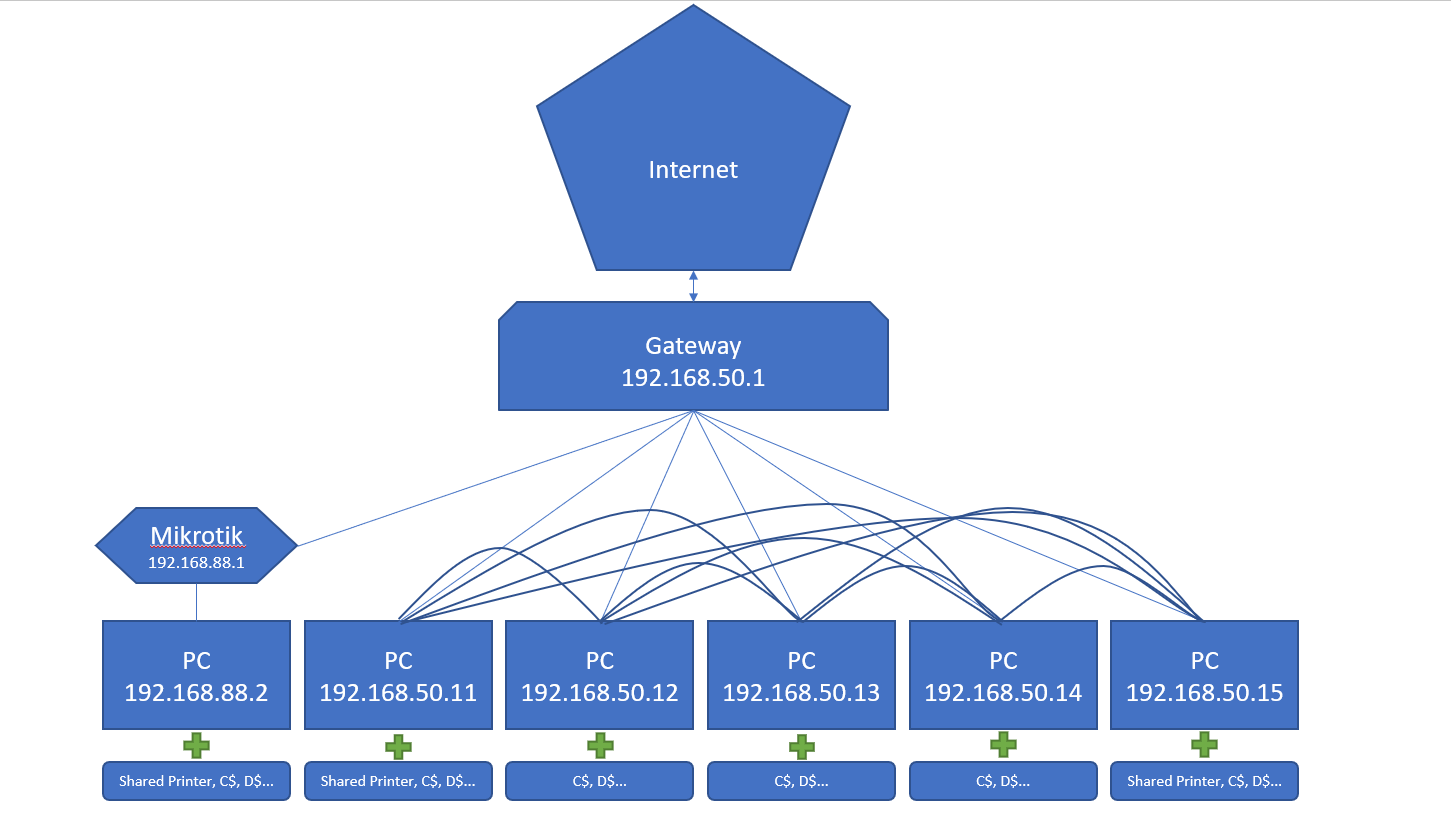
There is a network of the organization 192.168.50.1\24 with access to the Internet. Each computer and device is registered on a poppy and has an IP assigned to them. One of the computers is connected via Mikrotik, the MAC is copied from the computer, and a shared printer is connected to it. When all this was without a router, it worked fine - all computers saw each other, resolved names, etc., shared printers, network balls, no problems. With Mikrotik it got worse - there is access to others from this computer, but it is not visible from the network at all. Is it possible to make Mikrotik completely transparent to everyone on this network, so that shared printers, network balls, etc. work?
UPD: On the advice, I plugged both cables into LAN ports. As a result, the internal network began to work, everything is seen, it comes to everything. But, the external Internet does not work. Is it possible to register a route on Mikrotik 0.0.0.0/0 through the gateway 192.168.50.1 so that the Internet works or is this done by some more complicated option?
In addition, as far as I understand, there are two subnets: organizations - 192.168.50.1/24 and everything that will be included in Mikrotik - 192.168.88.1/24; and you need to connect these two subnets?
If you do this: on all computers on the network 192.168.50.1/24 register
route add 192.168.88.1 mask 255.255.255.0 192.168.88.1, and on the router itself, the route to 192.168.50.1/24 through the gateway 192.168.50.1? Will such a scheme work?
Answer the question
In order to leave comments, you need to log in
I have pretty much the same layout. All workplaces are connected via a patch cord, only the manager is connected via Wi-Fi (Mikrotik RB951Ui-2HnD). Mikrotik is configured as a simple switch. It works in Bridge mode, IP-> DNS is configured inside to external DNS addresses, I set the address on the computer manually. The computer sees other computers and network printers on the local network, the computer is visible from the network via IP. All within the same local network. It makes no sense to describe in detail how to set it up, because there is a lot of information in the i-net (I myself found and set it up the first time ~ 20 minutes; before that I had no business with Mikrotik).
And what role does Mikrotik play here in general? You need to at least look at the Mikrotik configuration. But so, at first glance, the problem is probably in "MAC copied from the computer." The computer is not visible, most likely because its poppy address hangs on Mikrotik.
The question arises: Why is Mikrotik needed in front of this computer? In general, you did not organize the network topology correctly in this case.
Didn't find what you were looking for?
Ask your questionAsk a Question
731 491 924 answers to any question