Answer the question
In order to leave comments, you need to log in
How to make keyboard keypress simulation on button c# to enter information in webBrowser?
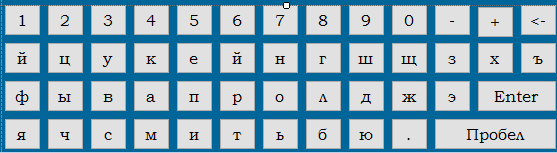
I added a row of buttons to the panel element. For the "1" key, I entered the code: {SendKeys.Send("1");} But when I type in the webBroser, nothing happens and the input panel is deselected. How can I implement this button, so that later, by analogy, do the rest?
Answer the question
In order to leave comments, you need to log in
On click, first return focus to the browser, and then send the button.
www.codeproject.com/Articles/13596/Touchscreen Key...
Didn't find what you were looking for?
Ask your questionAsk a Question
731 491 924 answers to any question