Answer the question
In order to leave comments, you need to log in
How to fix wrong Cyrillic display in Visual Studio Code?
This is how everything is displayed 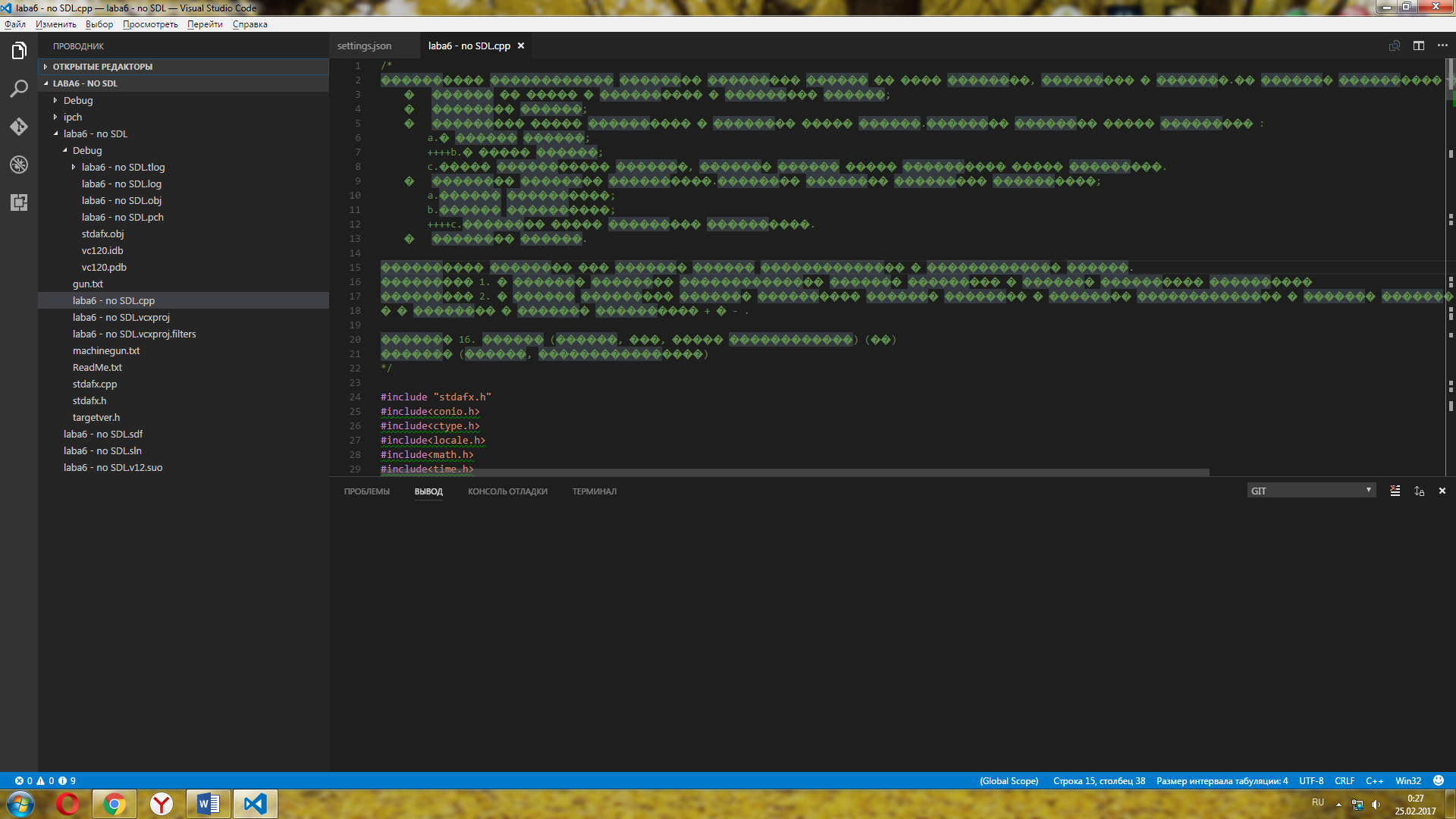
You can, of course, completely switch to English and document in English, but I want to understand the essence and solve the problem. Thanks in advance.
Answer the question
In order to leave comments, you need to log in
In Russian, no one in 2017 and of sound mind documents, only, maybe, classmates. Document in English, at the same time, and you and the teacher will tighten up the language: D
And in order for Russian to be displayed, first save the source in UTF8, and not in an incomprehensible Russian encoding. Then it will open everywhere, even with Chinese, even with Greek.
Tools > Options > Environment > Documents > Save documents as Unicode when data cannot be saved in codepage
Didn't find what you were looking for?
Ask your questionAsk a Question
731 491 924 answers to any question