Answer the question
In order to leave comments, you need to log in
How to make intel graphics card work on linux mint?
installed LinuxMint 19.3 (tricia) the system warned that the video driver was not installed
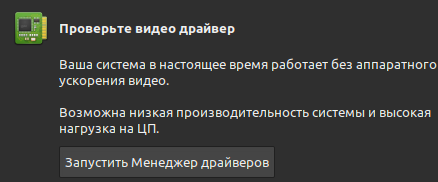
, the driver manager does not give the output of my integrated vidyuhi
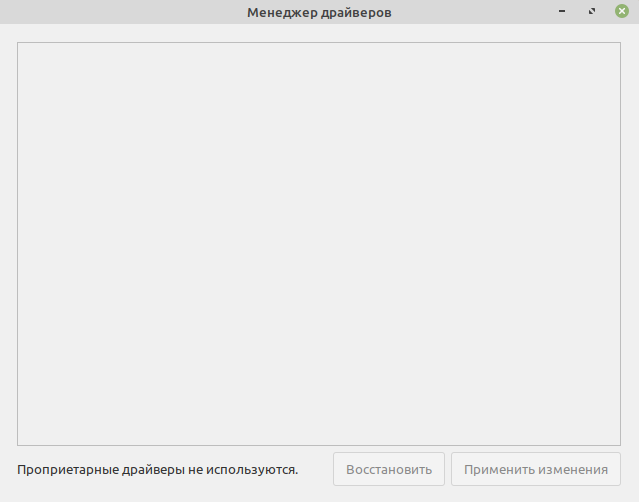
, in turn, this is what the command displays:
[email protected]:~$ lspci -vnnn | perl -lne 'print if /^\d+:.+([\S+:\S+])/' | grep VGA 00:02.0 VGA compatible controller [0300]: Intel Corporation Iris Plus Graphics G1 (Ice Lake) [8086:8a56] (rev 07) (prog-if 00 [VGA controller]) cpu
details
Intel(R) Core(TM ) i5-1035G1 CPU @ 1.00GHz
Intel Iris Plus Graphics G1
Linux kernel Linux mint-19 5.0.0-32-generic #34~18.04.2-Ubuntu SMP Thu Oct 10 10:36:02 UTC 2019 x86_64 x86_64 x86_64 GNU /Linux
actually, how to make vidyuha work? Thanks in advance
Answer the question
In order to leave comments, you need to log in
Based on the output of lspci - you now already have an integrated video card active , you
should probably install third-party drivers: how to do it - linuxmint.info/text/linux-mint-ustanovka-draivera.html
Didn't find what you were looking for?
Ask your questionAsk a Question
731 491 924 answers to any question