Answer the question
In order to leave comments, you need to log in
How to make in React so that when you hover over the left side of the site, the right one becomes darker and vice versa?
Hello.
I would like to ask knowledgeable people how to implement the following code in a React application? It's just that the problem is that I still have a fairly superficial understanding of React and Babel syntax. And the code itself may be needed soon in the implementation together with React.
The task is this:
There is a main page of the site, on one side (left) there is a list of goods for women on the second (right) for men, when I move the mouse over the left side, the right side becomes darker, and vice versa, if I hover over the right side, then the left one becomes darker.
Something like this:
mouse on the left side: 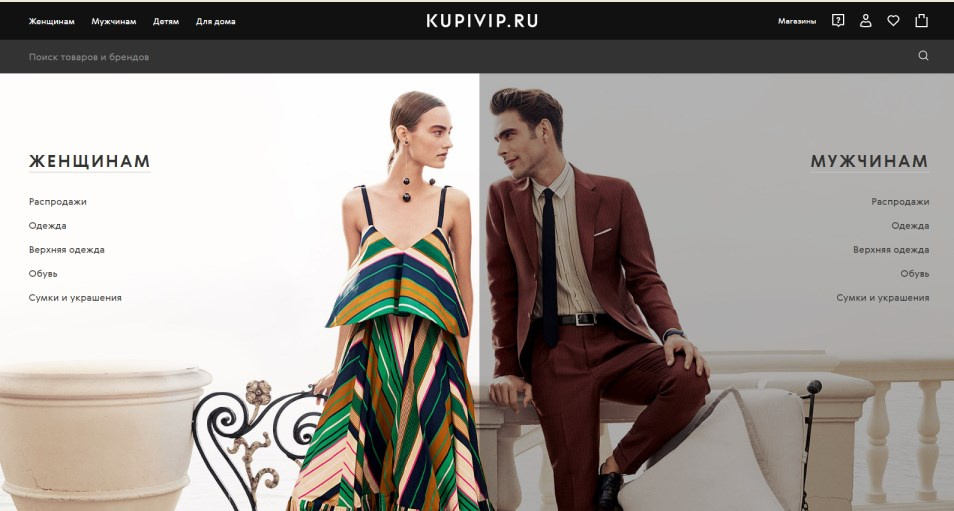
mouse on the right side: 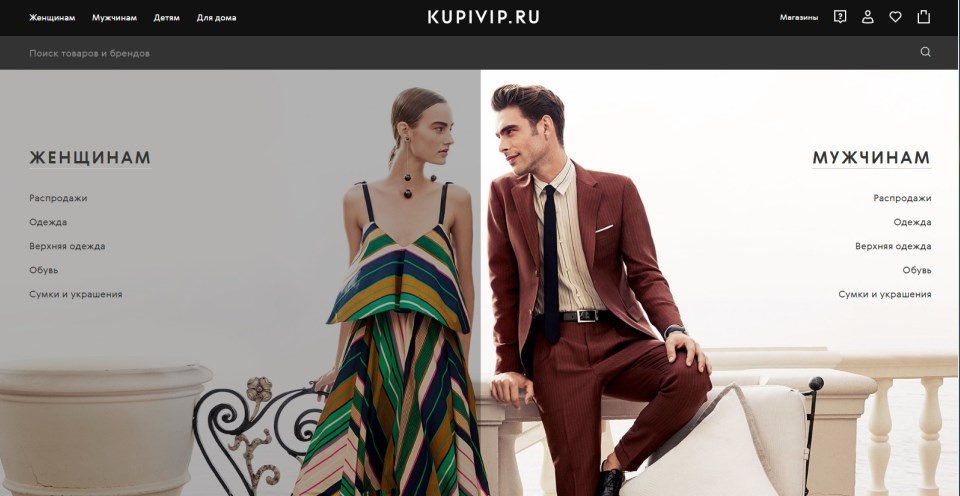
Sample code (HTML, CSS, JS).
<div id="left">
</div>
<div id="right">
</div>let left = document.getElementById('left');
let right = document.getElementById('right');
left.addEventListener('mouseover', () => {
right.classList.add('dark');
});
left.addEventListener('mouseleave', () => {
right.classList.remove('dark');
});
right.addEventListener('mouseover', () => {
left.classList.add('dark');
});
right.addEventListener('mouseleave', () => {
left.classList.remove('dark');
});#left{
height: 940px;
width: 50%;
position: absolute;
top:0px;
}
#right{
height: 940px;
width: 50%;
position: absolute;
top:0px;
left:50%;
}
.dark {
background-color: rgba(0,0,0,0.5);
}Answer the question
In order to leave comments, you need to log in
<div id="app"></div>
function App() {
const [ dark, setDark ] = React.useState(null);
const updateDark = e => setDark(e.type === 'mouseover' ? e.currentTarget.id : null);
return (
<React.Fragment>
{[ 'left', 'right' ].map(n => (
<div
id={n}
key={n}
onMouseOver={updateDark}
onMouseLeave={updateDark}
className={dark && dark !== n ? 'dark' : ''}
></div>
))}
</React.Fragment>
);
}
ReactDOM.render(<App />, document.getElementById('app'));Didn't find what you were looking for?
Ask your questionAsk a Question
731 491 924 answers to any question