Answer the question
In order to leave comments, you need to log in
How to make folder view default in Win10?
How to make folder view default in Win10? I want all folders to open in the Details view
. What googled is advised to click "Apply to all folder" in the "View" tab - but I don't have that ... As I understand it, it was removed. Perhaps there are workarounds?
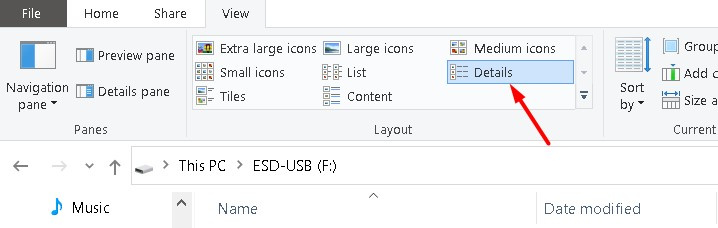
Answer the question
In order to leave comments, you need to log in
Didn't find what you were looking for?
Ask your questionAsk a Question
731 491 924 answers to any question