Answer the question
In order to leave comments, you need to log in
How to make dependent materials in Blender?
Let's make Lego pieces. All parts have the same level of roughness, reflections and so on, but different colors.
Is it possible to make it so that there is a main material and another one is superimposed on it, which only changes the color?
Answer the question
In order to leave comments, you need to log in
Use node "Object info" , output "Color". This parameter is taken from Viewport Display -> Color, which is set for each object separately. Thus, you will have one material for all objects, the diffuse color of which changes based on the attributes of the object.
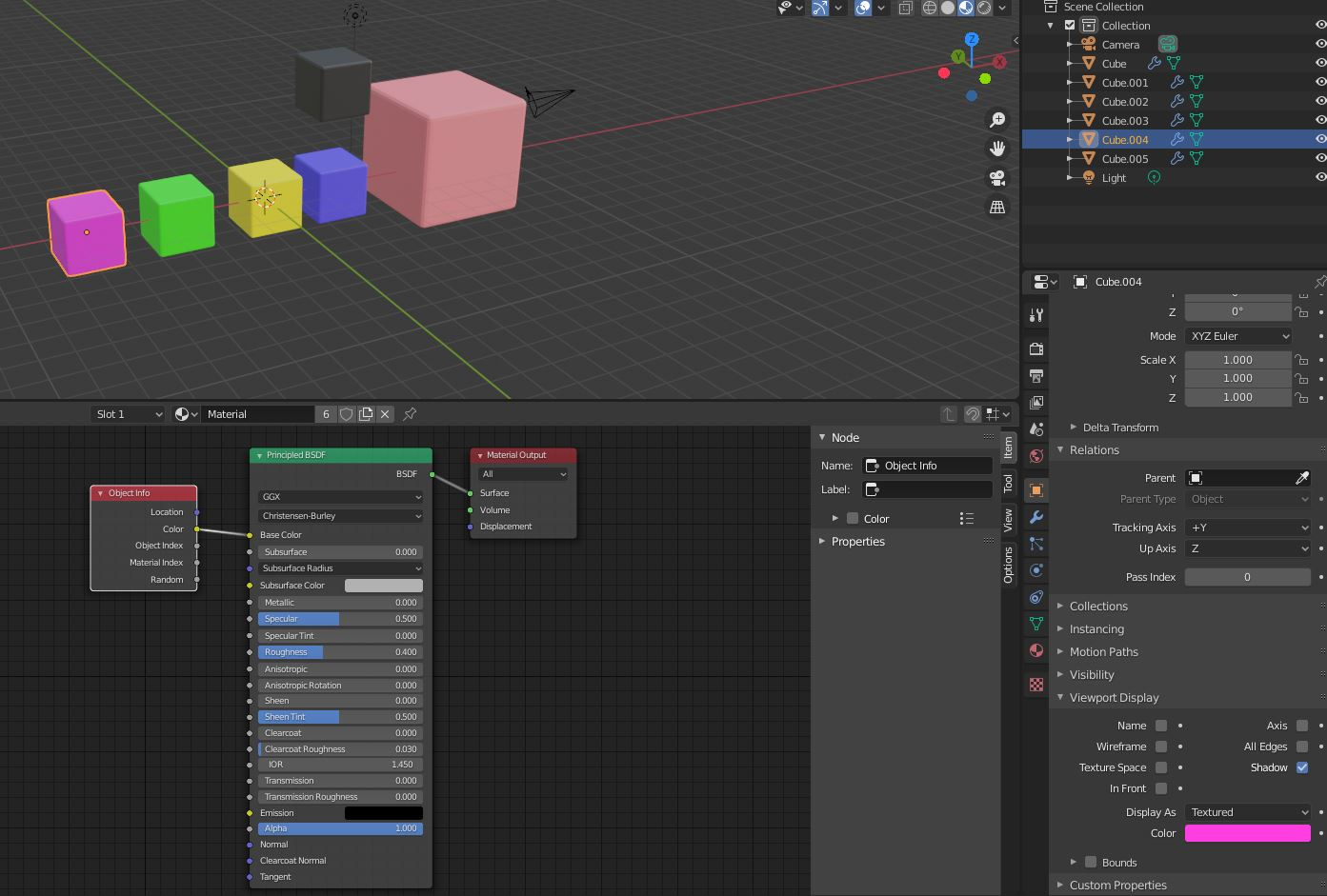
you can download an example from the link:
https://drive.google.com/file/d/1V79Ojg_TrFtXxwbp5...
Didn't find what you were looking for?
Ask your questionAsk a Question
731 491 924 answers to any question