Answer the question
In order to leave comments, you need to log in
How to make custom Woocommerce product sorting?
Tell me how to implement such sorting instead of the standard ones?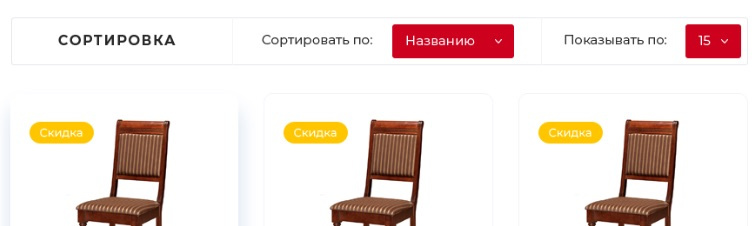
Answer the question
In order to leave comments, you need to log in
Hello!
1) number of displayed products:
/** Выводим dropdown кол-во товаров **/
remove_action( 'woocommerce_before_shop_loop', 'woocommerce_catalog_ordering', 30 );
function woocommerce_catalog_page_ordering() {
?>
<form action="" method="POST" name="results" class="woocommerce-ordering">
<select name="woocommerce-sort-by-columns" id="woocommerce-sort-by-columns" class="sortby" onchange="this.form.submit()">
<?php
//Get products on page reload
if (isset($_POST['woocommerce-sort-by-columns']) && (($_COOKIE['shop_pageResults'] <> $_POST['woocommerce-sort-by-columns']))) {
$numberOfProductsPerPage = $_POST['woocommerce-sort-by-columns'];
} else {
$numberOfProductsPerPage = $_COOKIE['shop_pageResults'];
}
$shopCatalog_orderby = apply_filters('woocommerce_sortby_page', array(
'10' => __('10', 'woocommerce'),
'20' => __('20', 'woocommerce'),
'40' => __('40', 'woocommerce'),
'-1' => __('Все', 'woocommerce'),
));
foreach ( $shopCatalog_orderby as $sort_id => $sort_name )
echo '<option value="' . $sort_id . '" ' . selected( $numberOfProductsPerPage, $sort_id, true ) . ' >' . $sort_name . '</option>';
?>
</select>
</form>
<?php echo ' </span>' ?>
<?php
}
// now we set our cookie if we need to
function dl_sort_by_page($count) {
if (isset($_COOKIE['shop_pageResults'])) { // if normal page load with cookie
$count = $_COOKIE['shop_pageResults'];
}
if (isset($_POST['woocommerce-sort-by-columns'])) { //if form submitted
setcookie('shop_pageResults', $_POST['woocommerce-sort-by-columns'], time()+1209600, '/', 'example.com, false); //this will fail if any part of page has been output- hope this works!
$count = $_POST['woocommerce-sort-by-columns'];
}
// else normal page load and no cookie
return $count;
}
add_filter('loop_shop_per_page','dl_sort_by_page');Didn't find what you were looking for?
Ask your questionAsk a Question
731 491 924 answers to any question