Answer the question
In order to leave comments, you need to log in
How to make custom tooltip in highchart?
Hello. I want to make a tooltip like in the picture 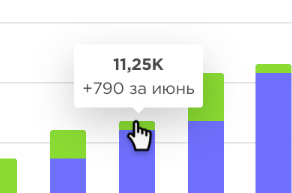
But now it's like this 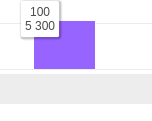
But I can't find the info in the dock. How to do like on the first screen? Now I have this api -
import colors from '../../utils/colorsCharts';
const ColumnChart = ({ rawData }) => ({
chart: {
type: 'column',
spacingBottom: 5,
spacingLeft: 0,
spacingRight: 5,
spacingTop: 10,
height: 200,
},
title: false,
subtitle: false,
legend: false,
credits: false,
xAxis: {
visible: false,
categories: rawData.map(item => item[0]),
gridLineColor: 'rgba(74,74,74,0.1)',
gridLineWidth: 1,
tickWidth: 0,
endOnTick: false,
},
yAxis: {
title: {
text: null,
},
startOnTick: true,
gridLineWidth: 1,
gridLineColor: 'rgba(74,74,74,0.1)',
lineWidth: 1,
lineColor: '#e6e6e6',
tickWidth: 0,
showFirstLabel: true,
},
tooltip: {
backgroundColor: '#fff',
borderWidth: 0,
borderRadius: 3,
headerFormat: '<div style="display: flex; flex-direction: column; align-items: center;">',
pointFormat: '<div>{point.y}</div>',
footerFormat: '</div>',
style: {
color: '#4a4a4a',
},
padding: 4,
shared: true,
useHTML: true,
},
plotOptions: {
column: {
stacking: 'normal',
},
borderRadius: 3,
},
series: [{
data: rawData.map(item => item[2]),
color: colors[1],
},
{
data: rawData.map(item => item[1]),
color: colors[0],
}],
});
export default ColumnChart;['11', 2500, 100],Answer the question
In order to leave comments, you need to log in
Didn't find what you were looking for?
Ask your questionAsk a Question
731 491 924 answers to any question