Answer the question
In order to leave comments, you need to log in
How to make cmyk colors brighter in photoshop?
I have a png image that needs to be edited.
I've attached two examples to the post. The one that is brighter - in rgb colors, the one that is dimmer in cmyk.
Interested in whether it is possible in photoshop to make cmyk colors as bright as on png?
If photoshop is not possible, is there any auxiliary software for this?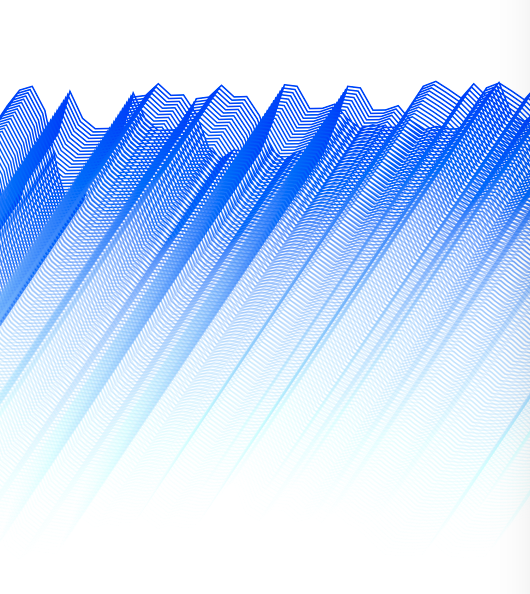
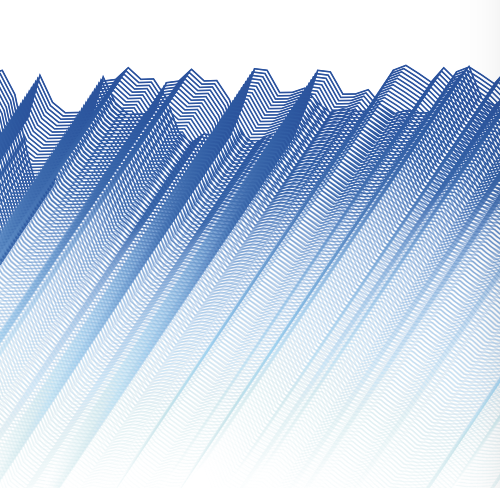
Answer the question
In order to leave comments, you need to log in
Neither with the help of Photoshop, nor with the help of any other program, in the CMYK profile you will achieve the same color reproduction, it has a smaller color gamut. I can advise you to increase the brightness and contrast, then the picture becomes brighter, but some details disappear.
This issue has already been discussed here , here and here .
Cmyk is for print only, if you want to try and achieve brightness and juiciness, turn brightness and contrast. It doesn't really make sense, I think.
One issue clarified : Card details
cannot be entered on the payee's website. PCI DSS certificate required.
Good crutch! is it possible to somehow attach a form for the buyer's email to it? and hover button pay?
Didn't find what you were looking for?
Ask your questionAsk a Question
731 491 924 answers to any question