Answer the question
In order to leave comments, you need to log in
How to make Chrome on PC never adapt sites and always show only the desktop version?
I need this not just once, but always. So that absolutely all sites think that I have the full size of the browser window. In short, I connected the TV to the PC, attached one program to the left, and chrome to the right, and here the chrome on the right reduces all the sites viewed by half, the sites adapt to half the width of the browser window or something, although the actual size is still very large compared to a conventional monitor, here I need everything to be displayed on this half as on a separate monitor and not as on half the screen.
Here is an example, I’m writing now, and the Habr site on the right thinks that I’m sitting on the phone, I need the full version of all sites in this right or any other half, despite the fact that the browser is reduced relative to the TV screen by 2 times.
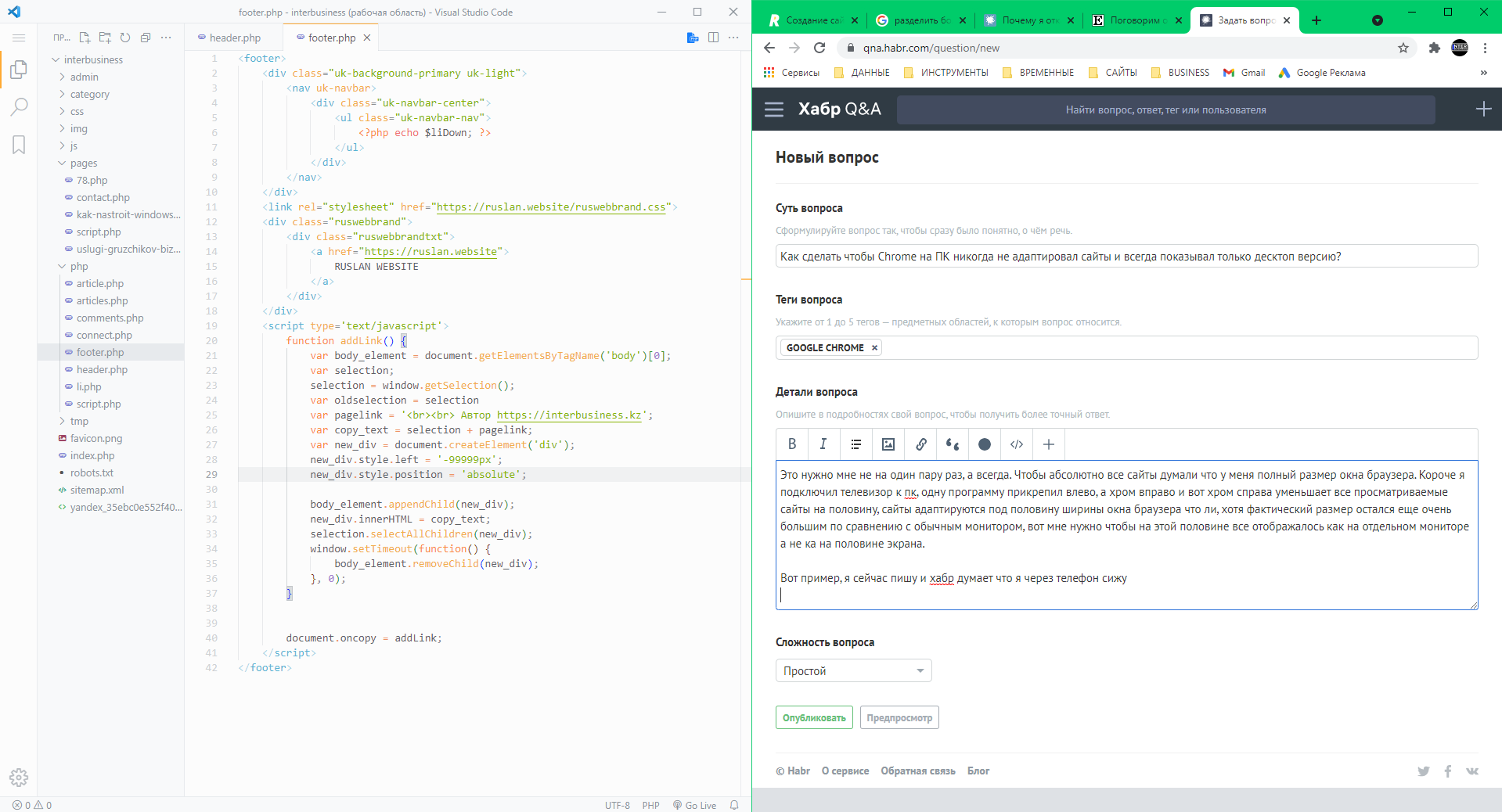
It can be formulated as follows - how to divide one large monitor into 2 smaller ones, so that everything on the right and left is not adapted, but is fully full-sized.
Answer the question
In order to leave comments, you need to log in
Didn't find what you were looking for?
Ask your questionAsk a Question
731 491 924 answers to any question