Answer the question
In order to leave comments, you need to log in
How to make checkbox active in Woocommerce?
Hello.
There is this code:
"is_virtual" => array('desc' => __('Virtual', 'wc-frontend-manager') , 'type' => 'checkbox', 'class' => 'wcfm-checkbox wcfm_ele wcfm_half_ele_checkbox simple booking non-variable-subscription non-job_package non-resume_package non-redq_rental non-accommodation-booking', 'desc_class' => 'wcfm_title wcfm_ele virtual_ele_title checkbox_title simple booking non-variable-subscription non-job_package non-resume_package non-redq_rental non-accommodation-booking', 'value' => 'enable', 'dfvalue' => $is_virtual),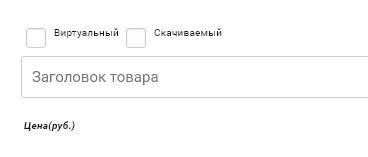
Answer the question
In order to leave comments, you need to log in
Didn't find what you were looking for?
Ask your questionAsk a Question
731 491 924 answers to any question