Answer the question
In order to leave comments, you need to log in
How to make chat messages appear on different sides?
I'm building a simple chat app using a youtube tutorial, but that tutorial doesn't show how to make messages from different people appear from different angles. The sender and recipient see all messages on the left. I tried using Gravity, but unfortunately it didn't work. Help, please, with the decision of this problem. Thanks in advance.
This is what the application looks like:
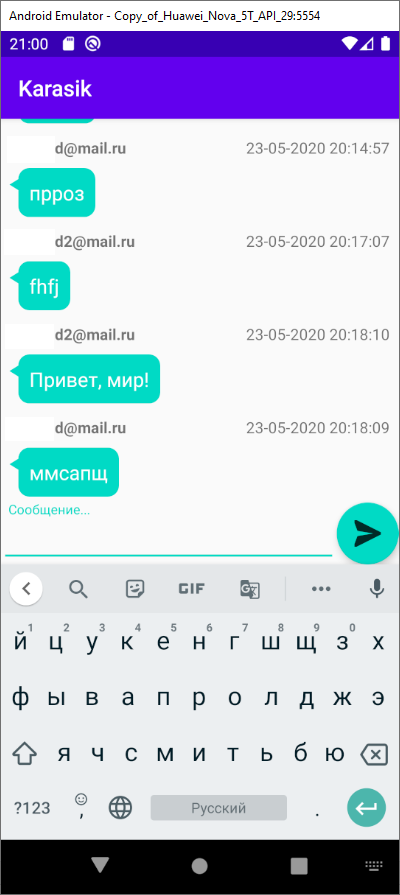
Main code:
public class MainActivity extends AppCompatActivity {
private static int SIGN_IN_CODE=1;
private RelativeLayout activity_main;
private FirebaseListAdapter<Message> adapter;
private FloatingActionButton sendBtn;
@Override
protected void onActivityResult(int requestCode, int resultCode, @Nullable Intent data) {
super.onActivityResult(requestCode, resultCode, data);
if(requestCode==SIGN_IN_CODE) {
if(requestCode == RESULT_OK) {
Snackbar.make(activity_main, "You are authorized", Snackbar.LENGTH_LONG).show();
displayAllMessages();
} else {
Snackbar.make(activity_main, "You are not authorized", Snackbar.LENGTH_LONG).show();
finish();
}
}
}
@Override
protected void onCreate(Bundle savedInstanceState) {
super.onCreate(savedInstanceState);
setContentView(R.layout.activity_main);
activity_main=findViewById(R.id.activity_main);
sendBtn = findViewById(R.id.btnSend);
sendBtn.setOnClickListener(new View.OnClickListener() {
@Override
public void onClick(View v) {
EditText textField = findViewById(R.id.messageField);
if(textField.getText().toString().equals(""))
return;
FirebaseDatabase.getInstance().getReference().push().setValue(
new Message(
FirebaseAuth.getInstance().getCurrentUser().getEmail(),
textField.getText().toString()));
textField.setText("");
}
});
//Пользователь ещё не авторизован
if (FirebaseAuth.getInstance().getCurrentUser()==null)
startActivityForResult(AuthUI.getInstance().createSignInIntentBuilder().build(), SIGN_IN_CODE);
//Пользователь авторизован
else {
Snackbar.make(activity_main, "You are authorized", Snackbar.LENGTH_LONG).show();
displayAllMessages();
}
}
@Override
protected void onStart() {
super.onStart();
adapter.startListening();
}
private void displayAllMessages() {
ListView listOfMessages = findViewById(R.id.list_of_messages);
FirebaseListOptions<Message> options =
new FirebaseListOptions.Builder<Message>()
.setQuery(FirebaseDatabase.getInstance().getReference(), Message.class)
.setLayout(R.layout.list_item)
.build();
adapter = new FirebaseListAdapter<Message>(options){
@Override
protected void populateView(View v, Message model, int position) {
TextView mess_user, mess_time;
BubbleTextView mess_text;
RelativeLayout Layout = v.findViewById(R.id.parentLayout);
mess_user = v.findViewById(R.id.message_user);
mess_time = v.findViewById(R.id.message_time);
mess_text = v.findViewById(R.id.message_text);
mess_user.setText(model.getUserName());
mess_text.setText(model.getTextMessage());
mess_time.setText(DateFormat.format("dd-MM-yyyy HH:mm:ss", model.getMessageTime()));
if(!model.getUserName().equals("[email protected]")) {
mess_text.setGravity(Gravity.START);
} else {
mess_text.setGravity(Gravity.END);
}
}
};
listOfMessages.setAdapter(adapter);
}
@Override
protected void onStop() {
super.onStop();
adapter.stopListening();
}
}public class Message {
private String UserName;
private String TextMessage;
private long MessageTime;
public Message() {}
public Message (String UserName, String TextMessage){
this.UserName = UserName;
this.TextMessage = TextMessage;
this.MessageTime = new Date().getTime();
}
public String getUserName() {
return UserName;
}
public void setUserName(String userName) {
UserName = userName;
}
public String getTextMessage() {
return TextMessage;
}
public void setTextMessage(String textMessage) {
TextMessage = textMessage;
}
public long getMessageTime() {
return MessageTime;
}
public void setMessageTime(long messageTime) {
MessageTime = messageTime;
}
}<RelativeLayout xmlns:android="http://schemas.android.com/apk/res/android"
xmlns:app="http://schemas.android.com/apk/res-auto"
xmlns:tools="http://schemas.android.com/tools"
android:layout_width="match_parent"
android:layout_height="match_parent"
tools:context=".MainActivity"
android:id="@+id/activity_main">
<com.google.android.material.floatingactionbutton.FloatingActionButton
android:id="@+id/btnSend"
android:layout_width="wrap_content"
android:layout_height="wrap_content"
android:clickable="true"
android:src="@drawable/ic_send_button"
android:layout_alignParentBottom="true"
android:layout_alignParentEnd="true"
app:fabSize="normal">
</com.google.android.material.floatingactionbutton.FloatingActionButton>
<com.google.android.material.textfield.TextInputLayout
android:id="@+id/text_layout"
android:layout_width="match_parent"
android:layout_height="wrap_content"
android:layout_alignParentBottom="true"
android:layout_alignParentStart="true"
android:layout_toLeftOf="@id/btnSend"
>
<EditText
android:id="@+id/messageField"
android:layout_width="match_parent"
android:layout_height="wrap_content"
android:hint="Сообщение..."
/>
</com.google.android.material.textfield.TextInputLayout>
<ListView
android:id="@+id/list_of_messages"
android:layout_width="match_parent"
android:layout_height="match_parent"
android:layout_above="@id/text_layout"
android:layout_alignParentTop="true"
android:layout_alignParentStart="true"
android:divider="@android:color/transparent"
android:dividerHeight="12dp"
android:layout_marginBottom="5dp"
android:layout_marginLeft="8dp"
android:layout_marginRight="8dp"
android:stackFromBottom="true"
android:transcriptMode="alwaysScroll">
</ListView>
</RelativeLayout><RelativeLayout
xmlns:android="http://schemas.android.com/apk/res/android"
xmlns:app="http://schemas.android.com/apk/res-auto"
android:id="@+id/parentLayout"
android:layout_width="match_parent"
android:layout_height="match_parent">
<TextView
android:layout_width="wrap_content"
android:layout_height="wrap_content"
android:layout_alignParentTop="true"
android:layout_alignParentStart="true"
android:id="@+id/message_user"
android:textStyle="normal|bold"
/>
<TextView
android:layout_width="wrap_content"
android:layout_height="wrap_content"
android:layout_alignParentEnd="true"
android:id="@+id/message_time"
/>
<com.github.library.bubbleview.BubbleTextView
android:layout_width="wrap_content"
android:layout_height="wrap_content"
android:layout_alignParentStart="true"
android:id="@+id/message_text"
android:layout_marginTop="9dp"
android:layout_below="@id/message_user"
android:textSize="18sp"
android:textAppearance="@style/TextAppearance.AppCompat.Body1"
android:textColor="#fff"
android:padding="10dp"
app:angle="10dp"
app:arrowWidth="8dp"
app:arrowHeight="10dp"
app:arrowPosition="10dp"
app:bubbleColor="#03dac5"
/>
</RelativeLayout>Answer the question
In order to leave comments, you need to log in
Didn't find what you were looking for?
Ask your questionAsk a Question
731 491 924 answers to any question