Answer the question
In order to leave comments, you need to log in
How to make an image semi-transparent?
I have such a picture. I want it to be semi-transparent (a semi-transparent gradient and a completely transparent background).

I am trying to do this. I select the rays, overlay a layer with a gradient (from black to transparent), apply a clipping mask to the gradient layer. Now I need to get rid of the photo. How to remove it?
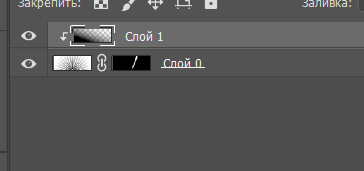
I set the transparency to 0 for the layer where the photo is, but not only the image disappears, but everything in general.
How to do it?
psd file
Answer the question
In order to leave comments, you need to log in
You need to cut these rays out of the background first. You can use a lasso \ pentula, you can try with a magic stick.
Didn't find what you were looking for?
Ask your questionAsk a Question
731 491 924 answers to any question