Answer the question
In order to leave comments, you need to log in
How to change the text like this?
Tried displace + fabric, doesn't fit. kills the text.
What are your ideas?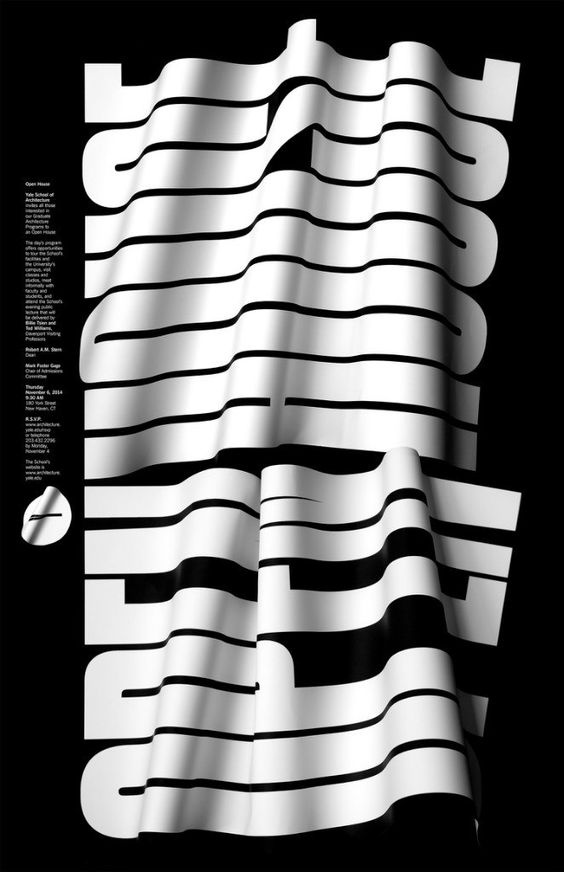
Answer the question
In order to leave comments, you need to log in
This is 3D. You can, of course, get angry and draw with your hands, but you will spend an incredibly long time on it, and the result will still be so-so.
I would model in 3D. I suspect that's exactly what you did in your example.
Choose a pleated fabric that suits your shape. Text to curves and distort paths to form creases. Then you can make light / shadows with a mesh or modify it in Photoshop.
Didn't find what you were looking for?
Ask your questionAsk a Question
731 491 924 answers to any question