Answer the question
In order to leave comments, you need to log in
How to make an existing SSD drive bootable?
The computer has an SSD+HDD installed. The BIOS does not offer to select an SSD as a boot option. Instead, I believe everything is loaded from a hidden 100MB partition on the HDD, which already references the SSD (which runs Windows 7, the only OS). The situation is strange, but why this is so is unknown.
Task: remove the HDD from the computer, but so far this leads to the fact that the BIOS stops finding bootable media.
I know that it is possible to fix the lost MBR, but here the question is not something to fix: I assume that there is simply no MBR on the SSD and I don’t know what the “mbr fix” procedure will give in my situation (I want to save the files).
Question: how to make an SSD bootable? Will mbr fix help here, or do I need to somehow create a similar 100MB partition, or something else?
Disk layout: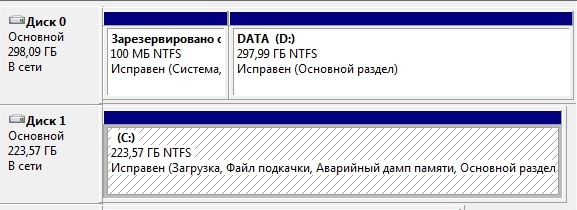
The computer is about 10 years old.
Answer the question
In order to leave comments, you need to log in
Disconnect nafig the first disk - from which there is a loading. Boot from a regular installation flash drive, select boot recovery and everything will work out by itself.
You can also manually do it from the command line if there is no flash drive at hand.
We make a partition on the second disk where Windows is active from diskpart or through disk management, then using bootsect we create a boot entry on the desired disk, and edit the boot configuration with the standard bcdedit.
Bite off 100 megabytes of ssd, make it active and clone the boot partition from hdd to ssd. An alternative is to write the bootloader to that partition instead of using the free utility easybcd. And how is the ssd connected that the bios is not detected? If by pci-e, then old mothers may not be able to boot from it.
Didn't find what you were looking for?
Ask your questionAsk a Question
731 491 924 answers to any question