Answer the question
In order to leave comments, you need to log in
How to make a vector drawing by coordinates?
In Excel, you need to draw a view of the connection of the welding unit by coordinates.
Solutions are any svg vba smart shapes and so on.
The main thing is that in the specification it was possible to draw by coordinates, any syntax.
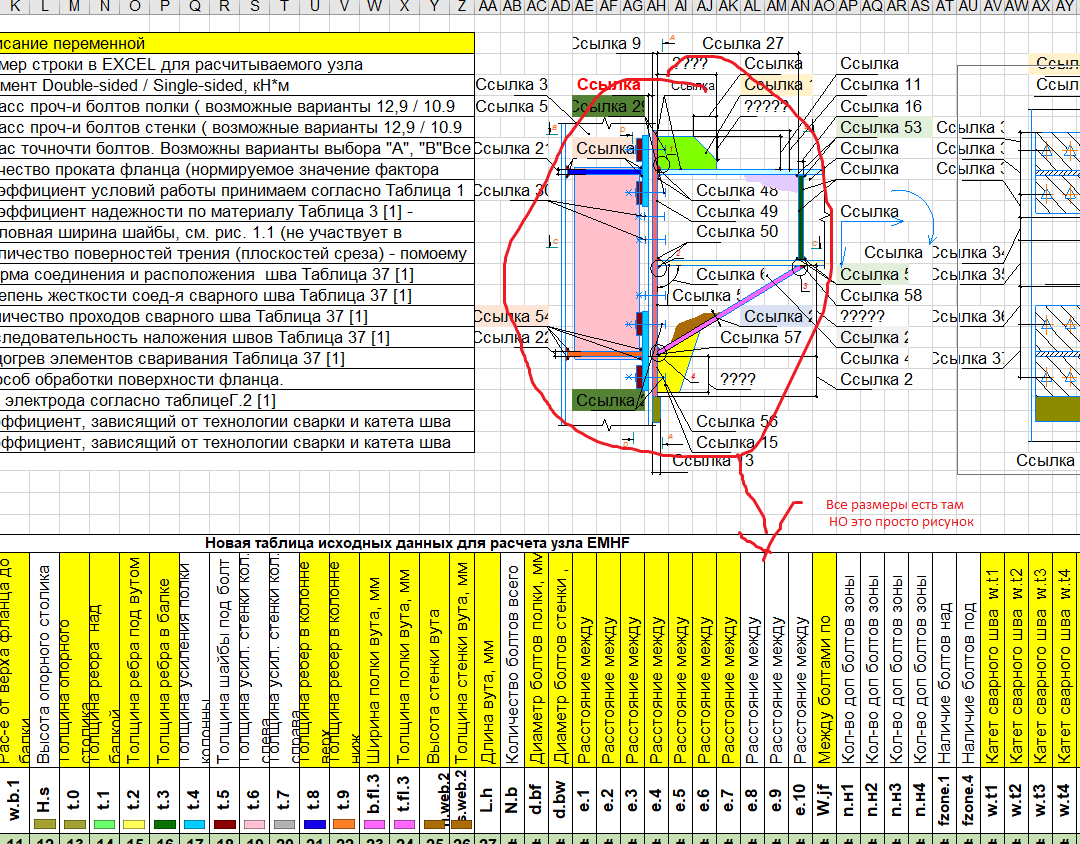
Answer the question
In order to leave comments, you need to log in
The best option in your case is to draw by coordinates in a third-party application and paste the result (picture) into an Excel sheet. I made a similar application for creating 3D diagrams based on HelixToolkit. Try it, the library is very powerful!
I'm attaching a screenshot of my Add-In Excel. Before saving, you can rotate and scale the 3D picture with the mouse - as you like.
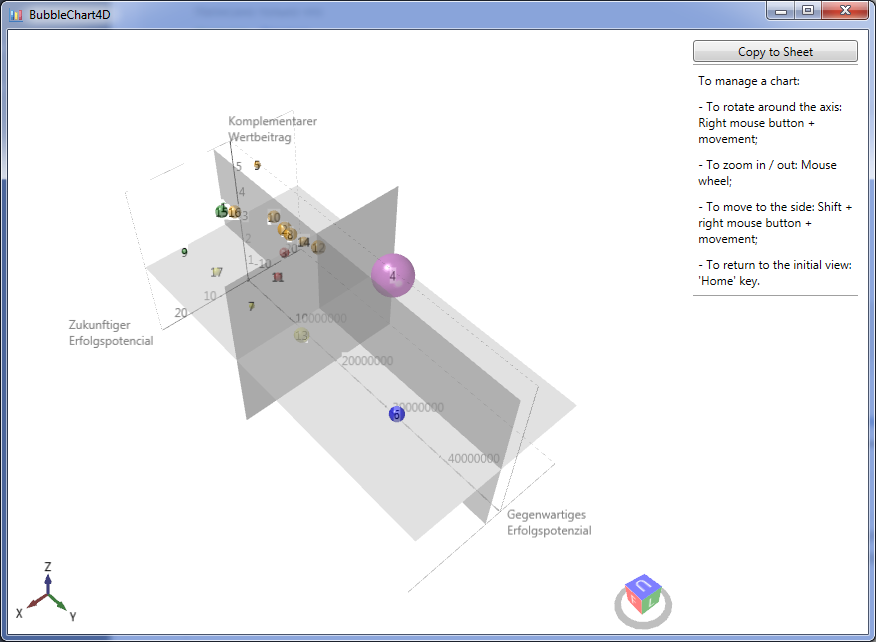
Look towards ActiveSheet.Shapes or towards UserForm with added PictureBox, + you can use WinAPI for drawing.
Didn't find what you were looking for?
Ask your questionAsk a Question
731 491 924 answers to any question