Answer the question
In order to leave comments, you need to log in
How do I insert multiple merge fields in Word 2010?
How to insert multiple merge fields in Microsoft Word 2010? Adding one at a time is good, but if I have 200 columns in an Excel table - how can I insert them all together? Then they need to be scattered in a table in a Word file, but here I’ll somehow figure it out.
I am attaching a screenshot to understand the problem.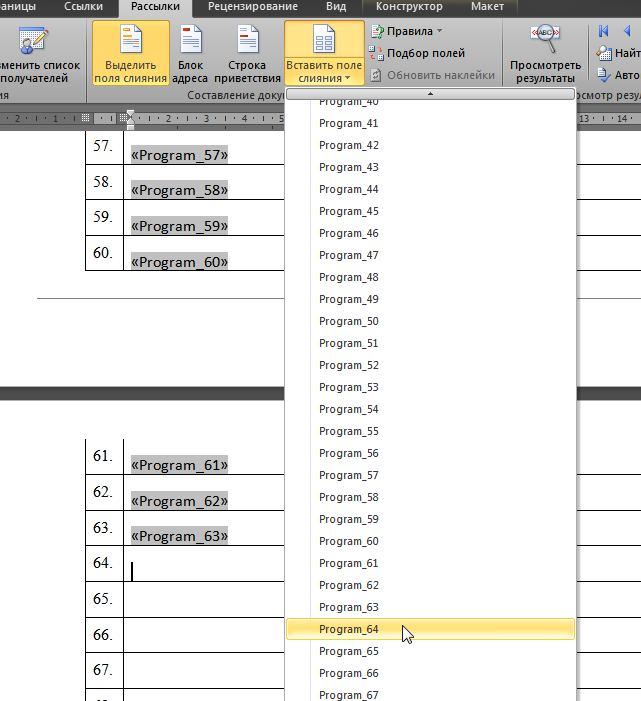
Answer the question
In order to leave comments, you need to log in
Record a macro, insert one field. Then modify this code by adding a loop.
Didn't find what you were looking for?
Ask your questionAsk a Question
731 491 924 answers to any question