Answer the question
In order to leave comments, you need to log in
How to make a two-way trunk in FreeSwitch through a non-own NAT?
There are 2 FreeSwitches, one on the Internet at a white address, the other behind a NAT organization (and even without a white address, then another NAT provider), which just let you use the Internet. An authorization extension was created on the external server. From within the network, a trunk was created to an external server under this user.
Calls from the inside go out through the trunk. The main question is how to call back, inside the network through this single connection. 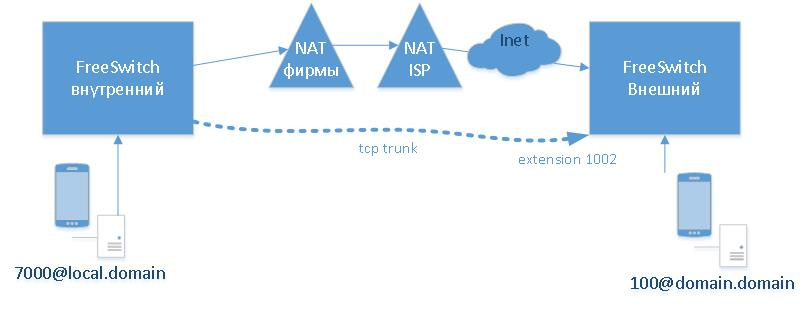
The problem is that FreeSwitch, by default, cannot do a full-fledged inbound Trunk with separate authorization like asterisk by account and without specifying a static address, in all examples they either reconfigure NAT or make an IP filter, incoming authorization is tied to either IP or extension. And yes, there is fusionPBX, there is direct access to xml only in the dialplan.
The inside of the trunk is made like this:
<gateway name="MyTrunk-to-external">
<param name="username" value="1002"/>
<param name="password" value="****password"/>
<param name="realm" value="domain.domain"/>
<param name="proxy" value="domain.domain"/>
<param name="register-proxy" value="domain.domain"/>
<param name="expire-seconds" value="60"/>
<param name="register" value="true"/>
</gateway><condition field="destination_number" expression="^(70\d{2})$">
....всякие стандартные set......
<action application="set" data="callee_id_number=$1"/>
<action application="bridge" data="user/[email protected]${domain_name}"/>
</condition>INVITE sip:[email protected]:5080;transport=tcp;gw=228322f9-66-48e4-b481-098a4bf2e185 SIP/2.0<action application="export" data="sip_invite_tel_params=rn=$1;npdi=yes"/>INVITE sip:gw+228322f9-ea66-48e4-b481-098a4bf2e185;rn=7000;[email protected]:5080;transport=tcp;gw=228322f9-66-48e4-b481-098a4bf2e185 SIP/2.0<condition field="destination_number" expression="rn=(\d{4}\@?.*)">
<action application="transfer" data="user/[email protected]${domain_name}"/>
</condition><param name="extension-in-contact value="true"/>, then the registration user name will be in the INVITE field ( INVITE sip:1002;rn=7000....), if you add <param name="extension" value="7000"/>it, the call will simply always come to this number, regardless of the dialed number ... I <gateway name="MyTrunk-to-external">
<param name="username" value="1002"/>
<param name="password" value="****password"/>
<param name="extension" value="1002"/>
<param name="realm" value="local.domain"/>
<param name="proxy" value="local.domain"/>
<param name="register-proxy" value="local.domain"/>
<param name="expire-seconds" value="60"/>
<param name="register" value="false"/>
</gateway>Answer the question
In order to leave comments, you need to log in
Didn't find what you were looking for?
Ask your questionAsk a Question
731 491 924 answers to any question