Answer the question
In order to leave comments, you need to log in
How to make a sliding search bar for a menu in Bootstrap?
Good afternoon. I am a beginner WordPress developer. I am making my first WordPress template.
I need to make a search function in the header of the site, in the menu section. I've tried a lot but I can't get it. Can someone help me?
- In the menu (right side) there is a search icon, when you click on it - menu sections should be hidden and a search bar should be displayed instead. When you click on the cross icon - the search bar is hidden and the menu sections are displayed (ajax loading or css)
- There is a square icon in the menu (left side), when you click on it - the menu sections should be hidden and categories of posts should be displayed instead. When you click on the cross icon - categories of posts are hidden and menu sections are displayed (ajax loading or css)
Demo on the picture: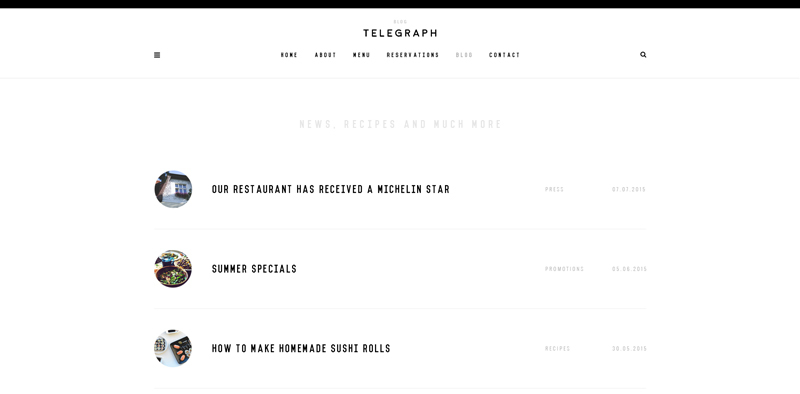
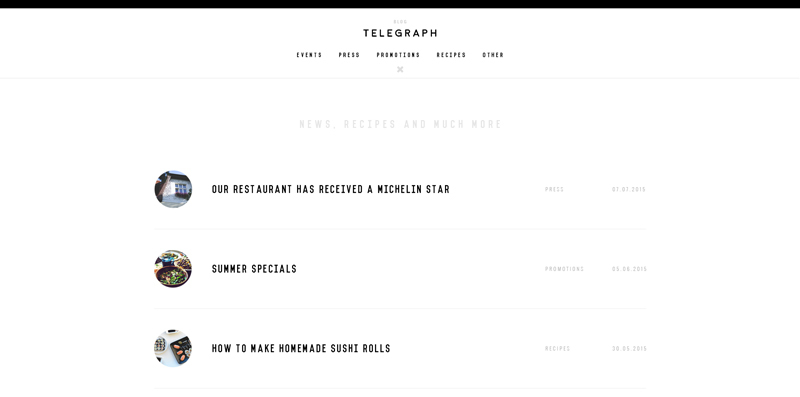
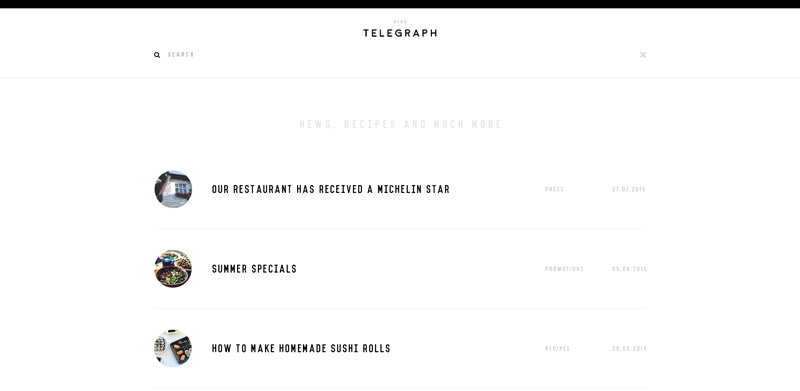
Here is the finished code that I have already done:
<div class="container">
<nav class="navbar-default" role="navigation">
<div class="container-fluid">
<div class="navbar-header">
<button type="button" class="navbar-toggle" data-toggle="collapse" data-target=".navbar-collapse">
<span class="icon-bar"></span>
<span class="icon-bar"></span>
<span class="icon-bar"></span>
</button>
</div>
<a href="#" class="navbar-brand hidden-xs"><span class="dripicons-view-thumb"></span></a>
<a href="#" class="navbar-brand pull-right hidden-xs"><span class="dripicons-search"></span></a>
<div class="navbar-collapse collapse">
<?php
wp_nav_menu( array(
'theme_location' => 'primary-menu',
'depth' => 2,
'container' => false,
'menu_class' => 'nav navbar-nav',
'fallback_cb' => 'wp_page_menu',
'walker' => new wp_bootstrap_navwalker())
);
?>
</div>
</div>
</nav>
</div>
<script type="text/javascript">
$(document).ready(function () {
$(".navbar-toggle").on("click", function () {
$(this).toggleClass("active");
});
});
</script>Answer the question
In order to leave comments, you need to log in
Didn't find what you were looking for?
Ask your questionAsk a Question
731 491 924 answers to any question