Answer the question
In order to leave comments, you need to log in
Why doesn't ftp work in ubuntu 18.04?
I do it according to the guide
https://andreyex.ru/ubuntu/kak-ustanovit-ftp-serve...
everything seems to be just painted, no worse than on the off site,
my config file looks like this
sudo nano /etc/vsftpd.conf
listen=NO
listen_ipv6=YES
anonymous_enable=NO
local_enable=YES
write_enable=YES
dirmessage_enable=YES
use_localtime=YES
xferlog_enable=YES
connect_from_port_20=YES
chroot_local_user=YES
secure_chroot_dir=/var/run/vsftpd/empty
pam_service_name=vsftpd
rsa_cert_file=/etc/ssl/private/vsftpd.pem
rsa_private_key_file=/etc/ssl/private/vsftpd.pem
ssl_enable=YES
user_sub_token=$USER
local_root=/home/$USER/ftp
pasv_min_port=40000
pasv_max_port=50000
userlist_enable=YES
userlist_file=/etc/vsftpd.user_list
userlist_deny=NO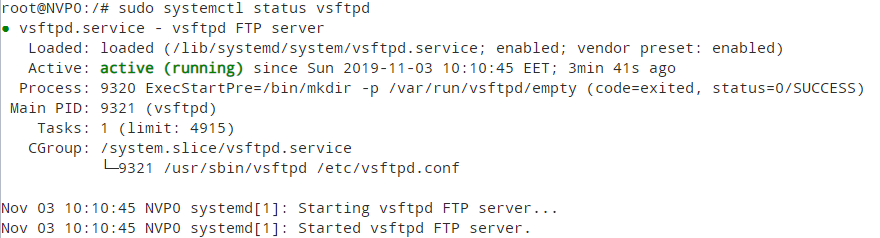
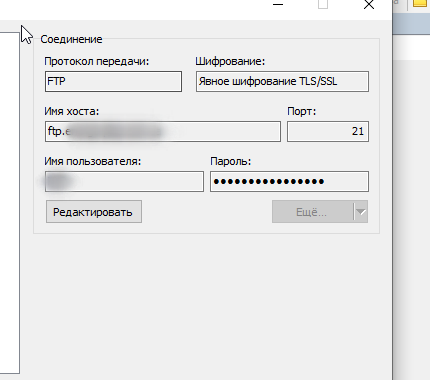
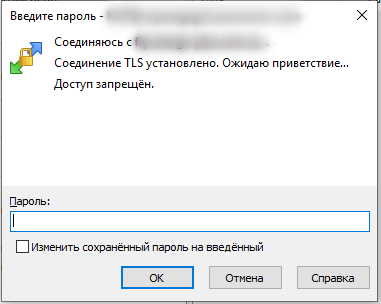
[email protected]:/# sudo systemctl status vsftpd
● vsftpd.service - vsftpd FTP server
Loaded: loaded (/lib/systemd/system/vsftpd.service; enabled; vendor preset: enabled)
Active: active (running) since Sun 2019-11-03 10:26:32 EET; 13s ago
Process: 13977 ExecStartPre=/bin/mkdir -p /var/run/vsftpd/empty (code=exited, status=0/SUCCESS)
Main PID: 13983 (vsftpd)
Tasks: 1 (limit: 4915)
CGroup: /system.slice/vsftpd.service
└─13983 /usr/sbin/vsftpd /etc/vsftpd.conf
Nov 03 10:26:32 NVP0 systemd[1]: Starting vsftpd FTP server...
Nov 03 10:26:32 NVP0 systemd[1]: Started vsftpd FTP server.
Nov 03 10:26:39 NVP0 pam_encfs[14002]: Could not getpwnam
Nov 03 10:26:39 NVP0 vsftpd[14002]: pam_unix(vsftpd:auth): check pass; user unknown
Nov 03 10:26:39 NVP0 vsftpd[14002]: pam_unix(vsftpd:auth): authentication failure; logname= uid=0 euid=0 tty=ftp ruser=NVP rhost=::ffff:87.244.134.26
[email protected]:/#Answer the question
In order to leave comments, you need to log in
Didn't find what you were looking for?
Ask your questionAsk a Question
731 491 924 answers to any question