Answer the question
In order to leave comments, you need to log in
How to make a simple form layout on bootstrap?
Hello, how can I implement so that the input is stretched across the entire width, the button should be on the right. And now input for some reason has a fixed width. By Row, Col? Are there any examples of their use besides the documentation? 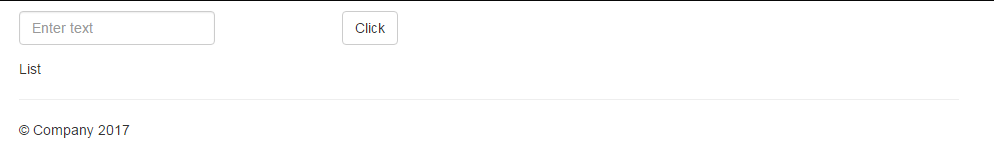
Here is the code itself at the moment:
render(){
return<Form inline>
<FormGroup>
<FormControl
type="text"
value={this.state.textUrl}
placeholder="Enter text"
onChange={this.onChangeInput}
/>
</FormGroup>
<Button type="submit">
Click
</Button>
</Form>
}Answer the question
In order to leave comments, you need to log in
Didn't find what you were looking for?
Ask your questionAsk a Question
731 491 924 answers to any question