Answer the question
In order to leave comments, you need to log in
How to make a grid in Figma?
Getting familiar with the Figma program. I like everything, but I can’t figure out how to sketch a grid on top, for the convenience of creating a layout? How to draw it, how to use it in every project?
Answer the question
In order to leave comments, you need to log in
You select the desired artboard, in the right menu you find the Layput Grid block, press "+" - the grid setting will be added.
documentation link: https://help.figma.com/properties-panel/layout-grids
How to make a grid in Figma step by step:
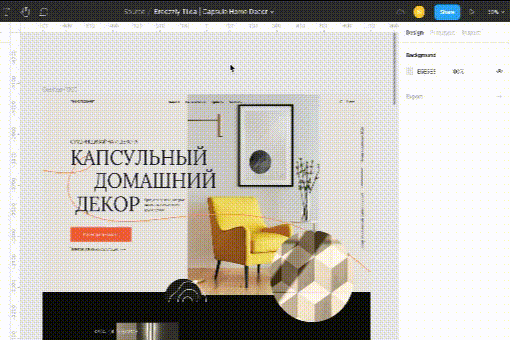
Didn't find what you were looking for?
Ask your questionAsk a Question
731 491 924 answers to any question