Answer the question
In order to leave comments, you need to log in
How to make a general gradient for non-connected objects?
Hello!
Question from a beginner...
I have 2 objects that are parallel to each other, the contours of which are filled with a gradient 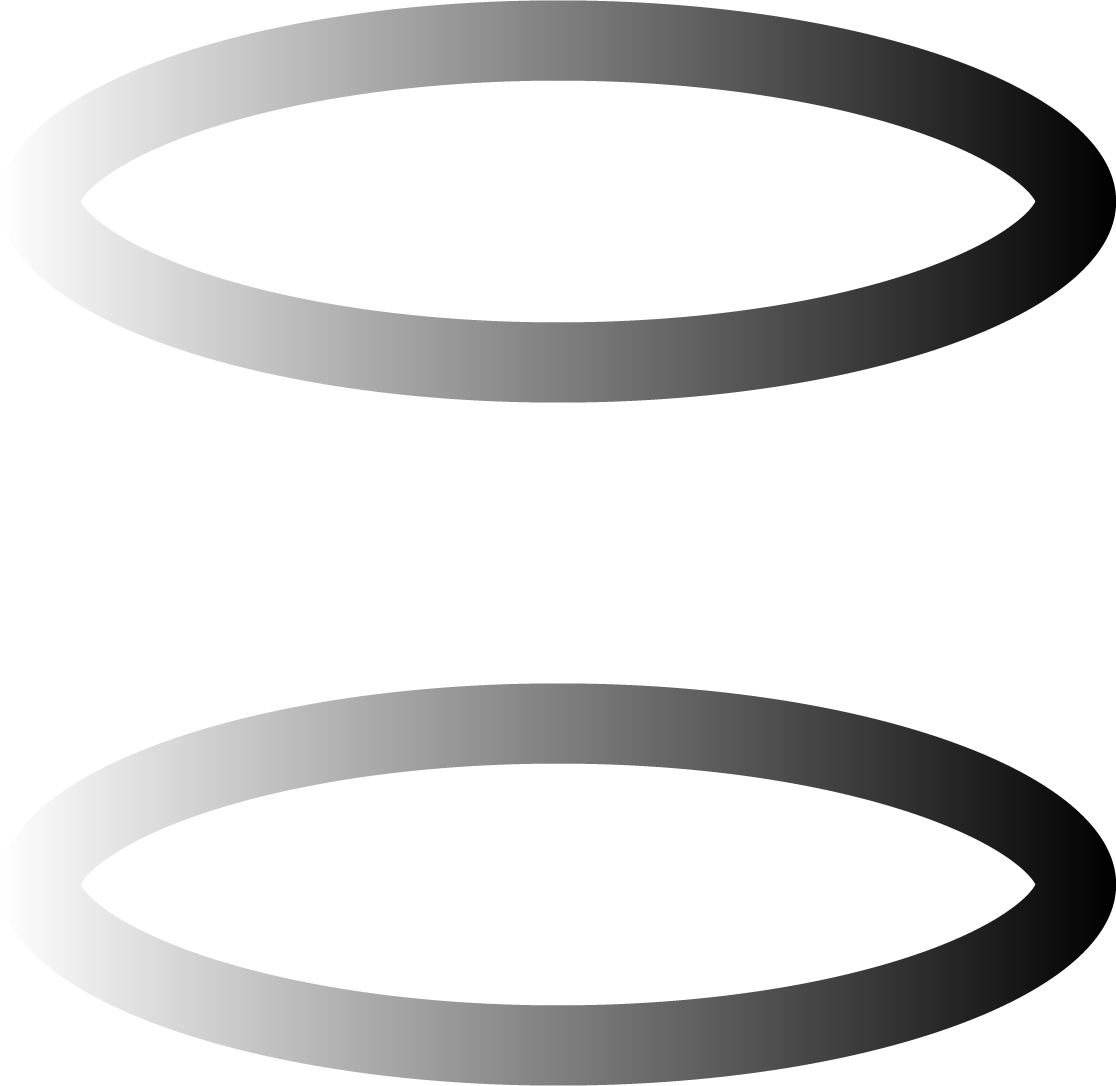
, but this gradient is applied to the contour of each object (i.e. 2 objects, 2 contours, 2 but a gradient)...
How can I make it so that there are: 2 objects, 2 contours, 1 gradient for two objects?
I tried to connect these objects, I am told that it is impossible because the objects do not intersect (and I don’t need them to intersect) ... Thank you in
advance for the answers !
Answer the question
In order to leave comments, you need to log in
Didn't find what you were looking for?
Ask your questionAsk a Question
731 491 924 answers to any question