Answer the question
In order to leave comments, you need to log in
How to make a distance counter between numbers in Excel?
How can one formula calculate the distance from one number to another, automatically determining the number or an empty cell?
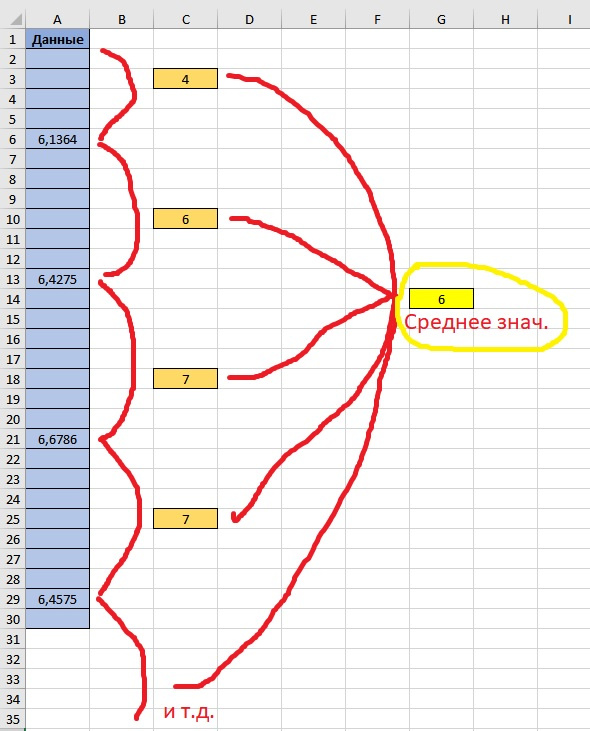
Answer the question
In order to leave comments, you need to log in
1) Create a column with a sign that there is text in the first column
=ЕСЛИ(A1="";"";"!")
2) We are looking for the number of the next line in which there is a "!"
For the first line:
=ПОИСКПОЗ("!";B1:B1000;0)
For the next:
=ПОИСКПОЗ("!";ДВССЫЛ("R"&(C1+1)&"C[-1]:R10000C[-1]";0);0)+C1=C2-C1-1=СРЗНАЧ(D1:D1000)Didn't find what you were looking for?
Ask your questionAsk a Question
731 491 924 answers to any question