Answer the question
In order to leave comments, you need to log in
How to make a bootable USB flash drive normal?
I wanted to make a bootable USB flash drive for another OS (I used the WinSetupFromUSB version 1.8 program), but it turned out, obviously, unsuccessfully. I wanted to return it back, and ran into the following problems:
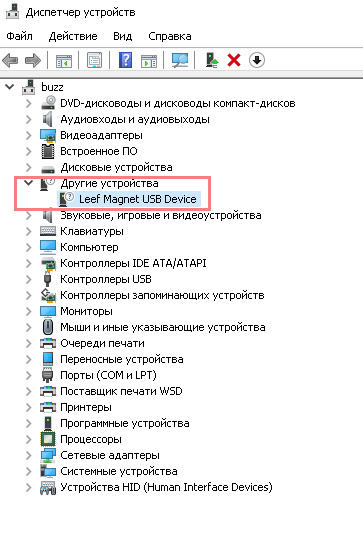
Answer the question
In order to leave comments, you need to log in
win+x further "disk management"
if it does not help, then the heavy artillery is Acronis DiskDirectot Suite. on the RMB device and select "clear". works 100%
another question is that the easiest way to find acronis is in the form of an iso image, and run it by writing to another flash drive *))
DiskPart и вы царь и бог над дисками
под линукс сам dd. к примеру с лайв образа, делов на минуты
.. но и там, и там, важно будет не промахнуться ;)) .. так что Rufus проще ))
* и инсталисть Acronis ради одной флешки тоже не стоит. но вообще, дисочек или флешка, с комплектом ATIH+ADDS вещь ну очень полезная в хозяйстве (и все равно требует внимания и острожности. бекапы на сторонних носителях - единственная гарантия сохранности данных ;)))
And what, some HP USB Format Tool does not see it? Check and format in it.
Didn't find what you were looking for?
Ask your questionAsk a Question
731 491 924 answers to any question