Answer the question
In order to leave comments, you need to log in
How to load different content depending on the click?
Good day. Faced with the task of loading different content depending on the click on the element. There are a number of elements, each with its own id. 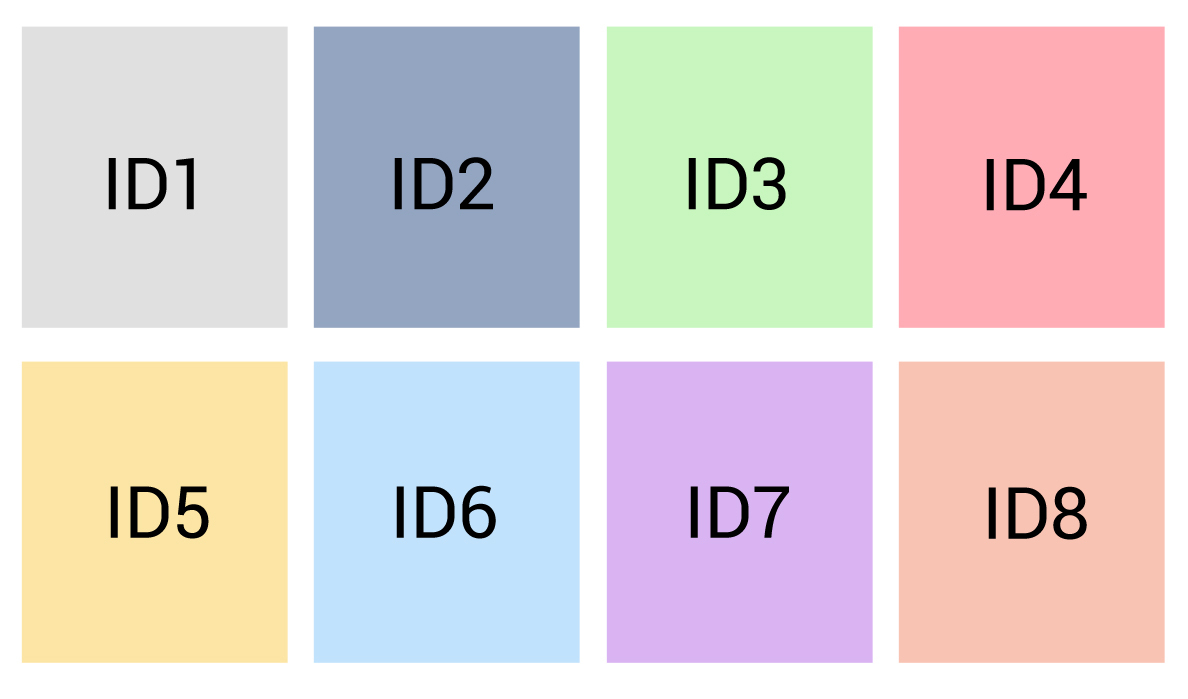
When clicking on each element, a modal window is called up with its image and order form. 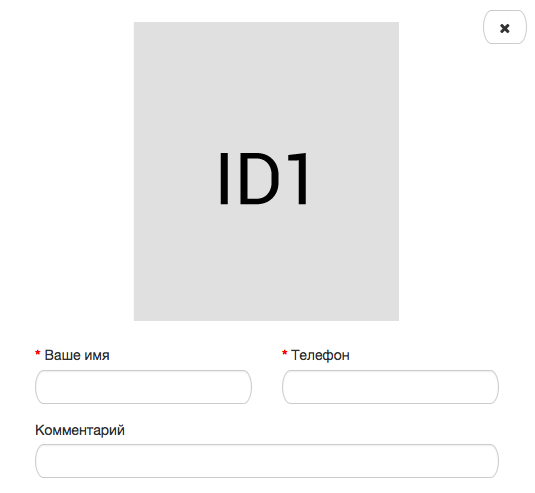
Forms differ only in id and name, and in order not to produce them in html, I decided to make one, but loaded dynamically, depending on the id of the modal window. Here is the code for the form window itself:
<div class="modal id="four">
<div class="info">
<h1>Товар 4</h1>
</div>
<img src="images/products/4.png" alt="" />
<form id="four" name="form_four" class='order' method="post" action='order.php'>
<div class="row">
<div class="col-xs-10 col-xs-offset-1 text-center">
<div class='mail_success'>Ваше сообщение было отправлено!</div>
<div class='mail_fail'>Возникли проблемы при отправке!</div>
</div>
</div>
<div class="row">
<div class="col-sm-12">
<div class='name_error'>Введите имя</div>
<div>
<input type='text' name='name' class='name'placeholder="ФИО">
</div>
</div>
<div class="col-sm-12">
<div class='email_error'>Введите телефон</div>
<div>
<input type='text' name='phone' class='phone'placeholder="Телефон">
</div>
</div>
<div class="col-sm-12">
<div class='message_error'>Введите сообщение</div>
<div>
<textarea name='comment' class='comment' placeholder="Сообщение"></textarea>
</div>
</div>
<div class="col-sm-12">
<input type='submit' class='send_four' value='Отправить'>
</div>
</div>
</form>
</div>
</div>Answer the question
In order to leave comments, you need to log in
JqueryUI Tooltip
will help you . Its handler can be hung not on all elements for which pop-up windows, but only on the container containing them. Further (see the example with custom-content) in the handler, you get the very element that caused the pop -up var element = $( this );, see its properties, form an html fragment that represents the contents of the window (essentially a template + insert id in the right places (or whatever you have)) and return it from the handler as a string. All. And no ajax.
Didn't find what you were looking for?
Ask your questionAsk a Question
731 491 924 answers to any question