Answer the question
In order to leave comments, you need to log in
How to isolate two HDD/SSD with Windows?
Hello! I am interested in how it is possible to isolate one disk from another so that it would be impossible through the system of one to enter the system of the other, and even better, that they would not see each other at all?
Answer the question
In order to leave comments, you need to log in
It is not the disk that sees the second disk, but the operating system. From this and dance. The most reliable option is to turn off the power on the drive. The second option is full disk encryption.
Acronis OS Selector - it has the option to hide partitions and disks before the OS boots.
maybe this? 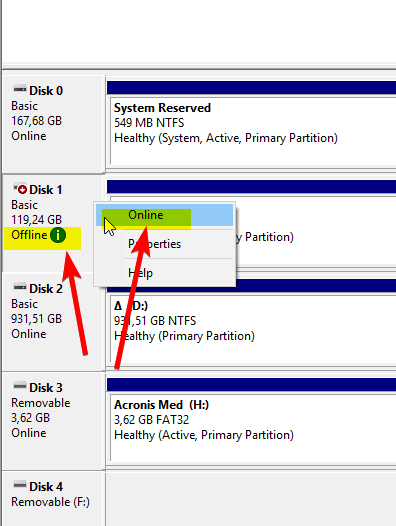
Let me remind you that admin rights make it easy to change this status .. if you need more isolation - apparently only encryption *
upd * - any encryption increases the risk of data loss by orders of magnitude. if you have not yet developed decent skills, creating backups
Full disk encryption (but it will be possible to format)
And so only the physical disconnection of the disk. Modern boards can be hot-plugged, a basket with a power button is bought. By clicking the button, you can physically turn off the disk.
There are specialized boards for physically disconnecting disks: for example HDD-PS6 .
Google hard drive power switch
Didn't find what you were looking for?
Ask your questionAsk a Question
731 491 924 answers to any question