Answer the question
In order to leave comments, you need to log in
How to install Recaptcha on Bitrix?
Hello.
You need to install captcha Recaptcha on Bitrix. Namely, in two components - reviews / comments about products and in the feedback form (the form is implemented through Bitrix web forms).
How can I implement Recaptcha?
Thanks for any help.
Answer the question
In order to leave comments, you need to log in
1 install marketplace.1c-bitrix.ru/solutions/twim.recaptchafree
2 add website to https://www.google.com/recaptcha/admin
3 enter received keys into module settings
Solutions from the Marketplace, unfortunately, are not suitable. Bitrix does not allow installing modules from the Marketplace, because "Update expired."
Here is the complete tutorial. Recapcha and bitrix forms. Even if Bitrix forms are not needed, you can simply read the instructions for replacing the captcha.
http://ftask.ru - rechapha bitrix
here without a marketplace, everything is very simple
http://phpjs.ru/2017/07/19/bitrix-google-recaptcha...
here is another good simple option:
https://blog.budagov.ru/podklyuchaem-goolge-recapt...
Can someone explain the simplest moment how to install recapcha instead of the standard Bitrix during registration? It would seem that it is simpler, but even here everything in Bitrix is not transparent. Put a free module with the same name. The minimum
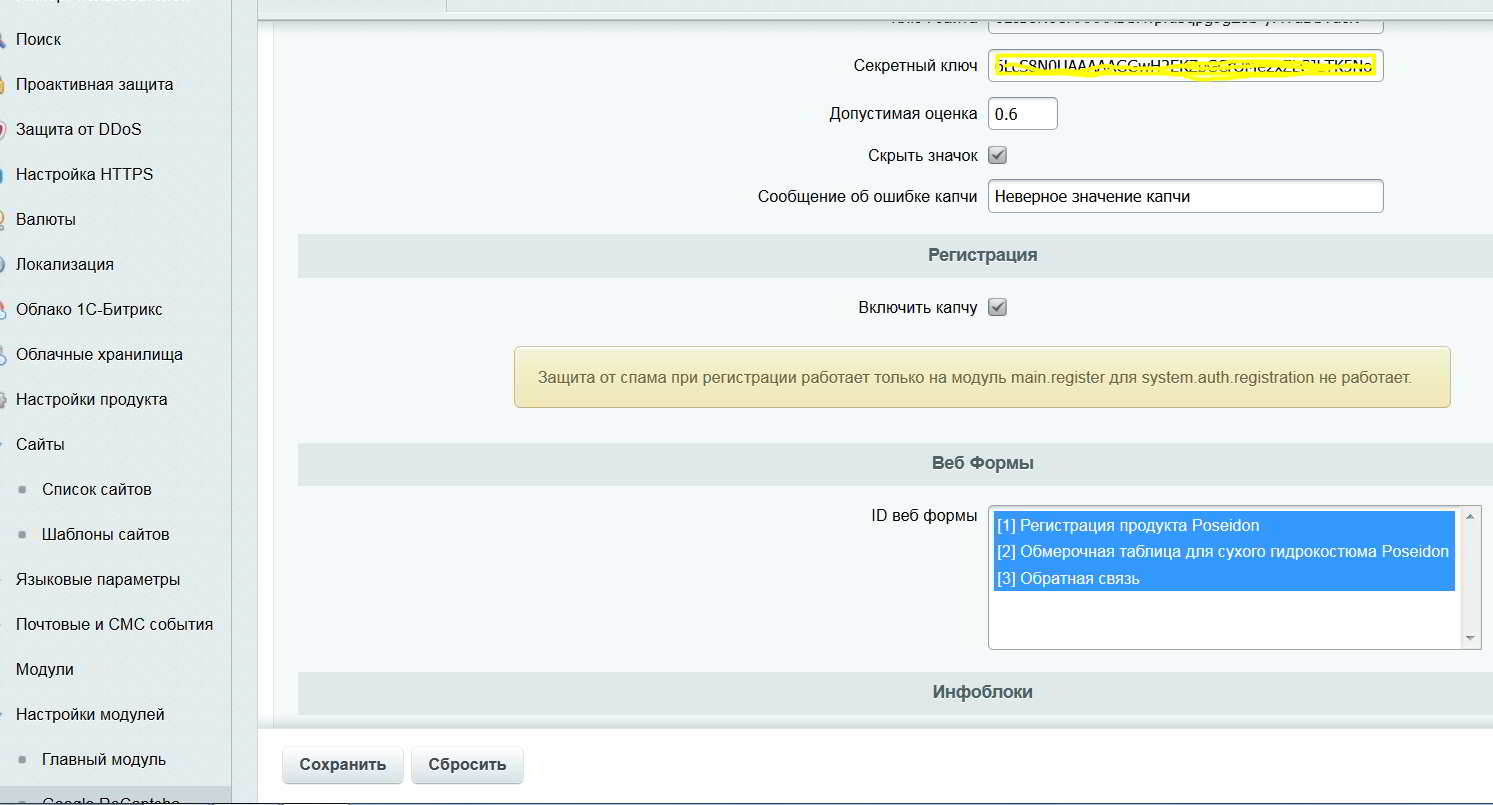
A settings at the output are either standard or (if disabled) nothing.
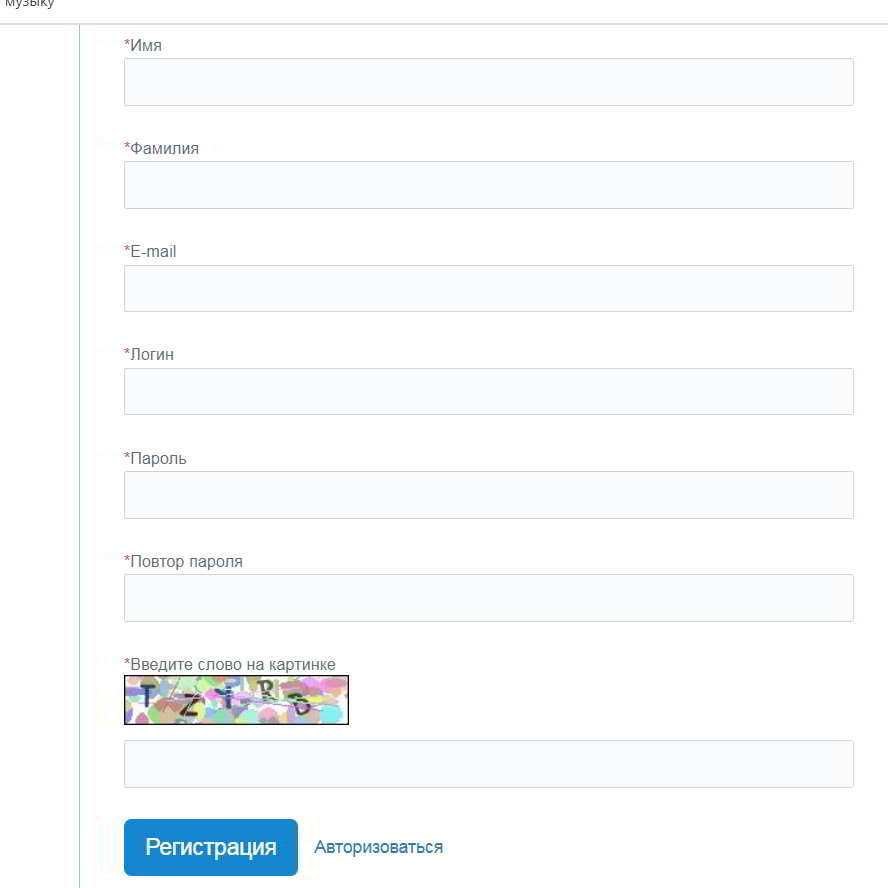
Didn't find what you were looking for?
Ask your questionAsk a Question
731 491 924 answers to any question