Answer the question
In order to leave comments, you need to log in
How to install OS X El Capitan on a Samsung Evo 850 SSD from scratch?
Given:
Macbook Pro 13 early 2011
SSD Samsung 850 Evo
installation flash drive with El Capitan
Problem:
I upgraded my laptop with a new SSD drive and decided to reinstall the operating system on it from scratch. I boot up from a CMD-alt flash drive, the installation starts and displays the same error " failed to install os x no packages allowed for installation " I installed the 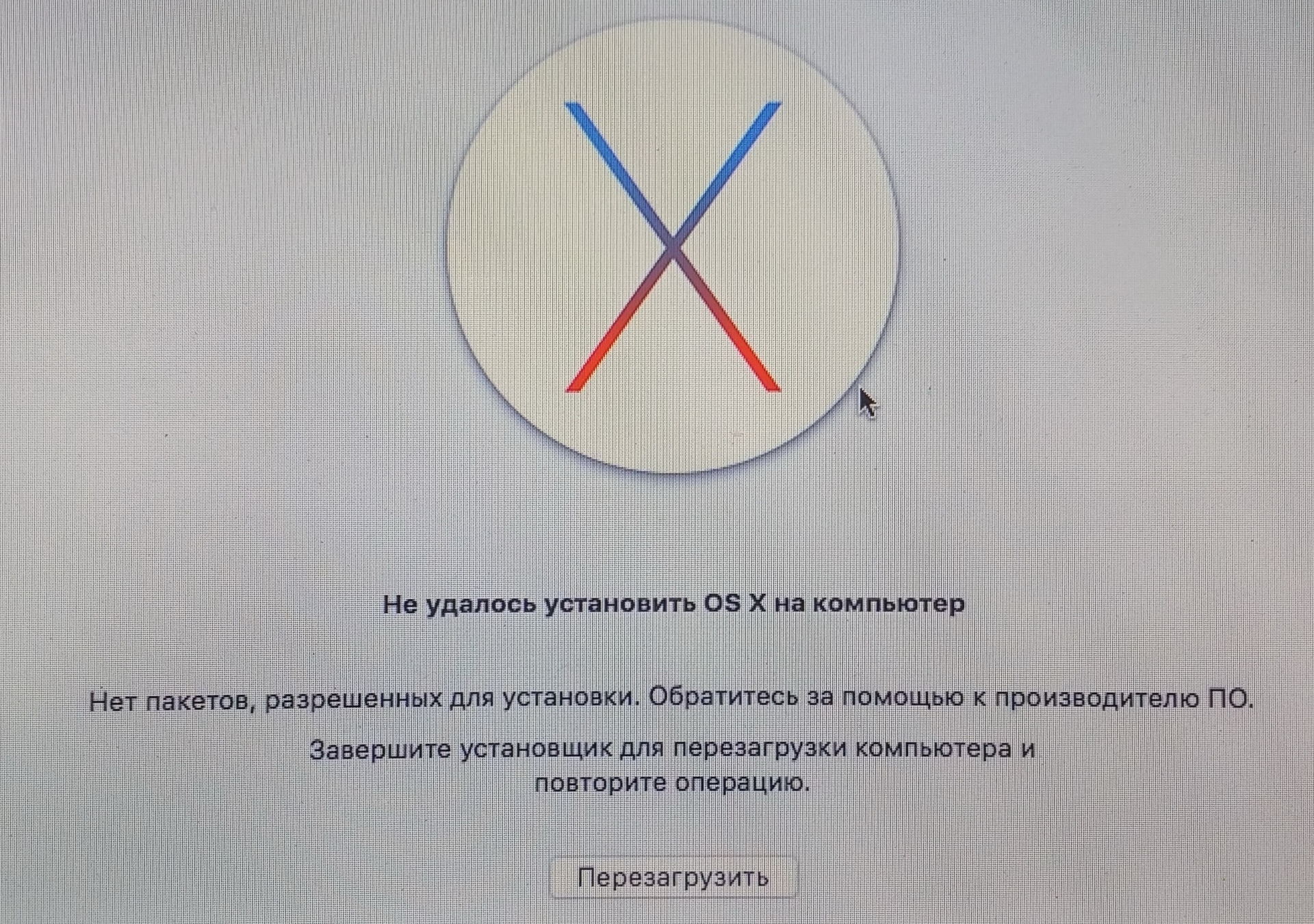
SSD straight out of the box. Then I formatted it, then changed the size and freed 10 gigs. I would be glad to help, googling did not help.
Answer the question
In order to leave comments, you need to log in
the captain's certificate is expired) - open
the terminal -
write:
date 0318125014
- install the OS
date, you need to prescribe exactly the old one !! and turn off the Internet so that it does not change to the current one automatically. in 2020, this option helped)
Damn, the date really closed. 2 days could not put the system. And this way and that, it seems like bi is loading, but then again something is wrong. Gives some errors. I changed the date and from the flash drive flew with a bang.
Thanks for the advice.
It's all about the date. do as described below and you will be happy:
https://mac03.ru/2015/03/05/osx-yosemite-wrong-tim...
The reason for this is the following: when you change the ssd, you, of course, turn off the battery in the macbook, while the date gets lost (on 2014 retinas, for example, it becomes around 2022), and in the OS, apparently, there are time limits.
This is solved by installing a clean system via the Internet, but it will take a long time.
Another way is to boot from an external drive with the system installed (a 16GB flash drive is enough for this, such a flash drive can also be useful when you need to pull data from a disk that is already being treated only by formatting) and going into the date / time settings, change the date to the current one.
Didn't find what you were looking for?
Ask your questionAsk a Question
731 491 924 answers to any question