Answer the question
In order to leave comments, you need to log in
How to install drivers on Windows 7 if there are no drivers for USB, for a network card and there is no floppy drive?
And we continue dancing with a tambourine about installing Windows on an Acer ES1-131 netbook
The first question was whether it is possible to install Win7 on UEFI? In my case, it didn’t work out, I got tired of dancing with a tambourine for 3 days about this and installed the Legacy BIOS, and Windows booted up immediately.
And then another surprise met me, when installing the system, when the long-awaited working window appeared, it turned out that there were no drivers at all in the system, and I was confused how to install them?
After all, there are no drivers for the network card (so that you can find drivers on the Internet), there are no drivers for USB (so that you can download them from a USB flash drive) ... there is simply nothing
Any opportunity to install drivers in any enchanting way failed. And now, completely desperate, I decided to ask you gentlemen for help, I hope you can help me
. The questions are what ... Actually, how to install drivers? I would at least have the Internet or read the flash drive.
And yes, maybe someone will tell you where I can find drivers for my laptop model (Acer ES1-131) for Windows 7, because on the off site there are only drivers for 8 and 10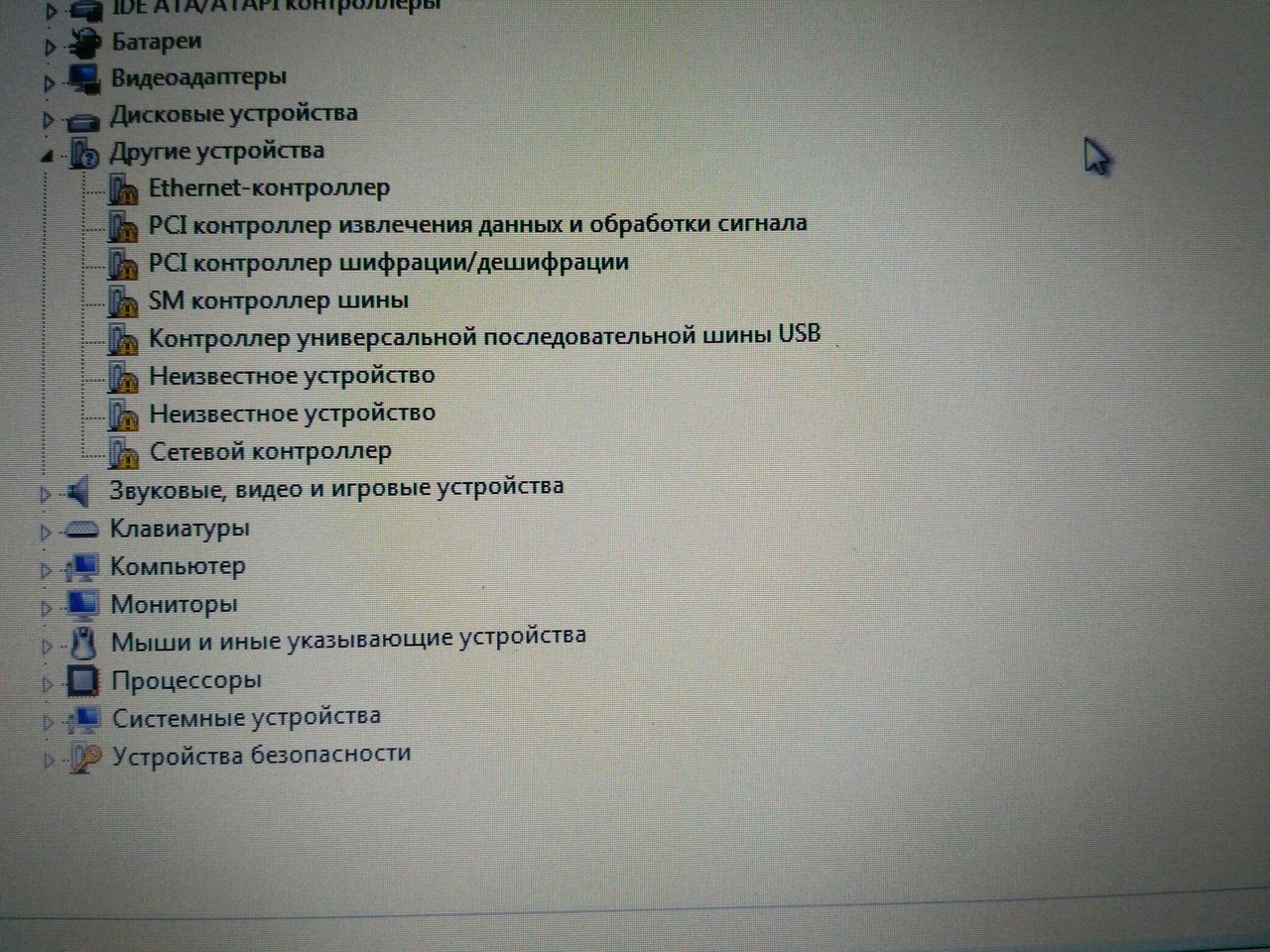
Answer the question
In order to leave comments, you need to log in
There is a very useful Windows 7 * USB 3.0 Creator Utility
on the Intel website.
If you process the Windows 7 distribution kit before installation, then the drivers you need will be immediately integrated into the bootable USB flash drive.
In your case, you will have to:
Rewrite all IDs of unidentified devices.
Remove the HDD and connect it to another computer, download somewhere all the necessary drivers on the HDD and then return the HDD to its place and install them.
For example, the USB driver can be pulled from the archive - Win7-USB3.0-Creator-V3-Win7Admin.zip - for Admin systems with Windows 7 installed
The easiest way that works in 95% of cases:
1. Download Linux Ubuntu
2. Create a bootable USB flash drive with it (for example, using Rufus)
3.A Boot from it, go online, go to the manufacturer's website and download the necessary drivers to the hard disk
3.B Or, we connect another flash drive on which the drivers have already been downloaded, and copy them to the hard disk
4. Reboot back to Windows ...
PS Ubuntu in the "LiveCD" mode does not make any changes to the hard disk, in it has many drivers that you may need, incl. most drivers for network cards, USB, etc.
no one writes a driver for the seven on new hardware, it is already almost legacy, so put the top ten and don't worry
The most perverted way to find and install drivers: first you need to rewrite all ID equipment for which drivers are needed. On any other working computer, download them from the network. Remove the hard drive from the netbook and insert it into the computer from which you downloaded, then stupidly copy these drivers to the netbook's disk in any folder. Then it remains to stick the disk back into the netbook, "install firewood from the disk" and voila - you have a complete set of drivers.
Didn't find what you were looking for?
Ask your questionAsk a Question
731 491 924 answers to any question