Answer the question
In order to leave comments, you need to log in
How to install dependency libpulse0:i386 (for Skype 4.3 on ubuntu x64)?
Lost sound on skype. Linux 3.16.0-46-generic Ubuntu 14.04 (x86_64)
Uses pulseaudio as sound (was alsa before).
I found in Google, only that installing this dependency (libpulse0:i386) helps, but during installation I get this error:
Some packages cannot be installed. Perhaps you are asking for the impossible,
or you are using an unstable version of the distribution where the
packages you requested have not yet been built or have been removed from Incoming.
The following information may help you:
Packages with unmet dependencies:
libpulse0:i386 : Depends: libsndfile1:i386 (>= 1.0.20) but it won't install
E: Unable to fix bugs, you have broken packages held.
List of repositories: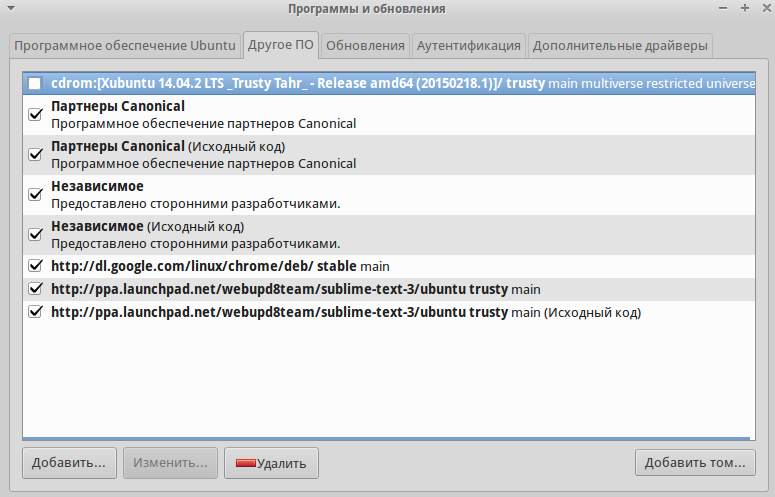
Answer the question
In order to leave comments, you need to log in
1) sudo apt-get remove skype
2) download a fresh deb package from skype.com
3) sudo dpkg -i downloaded_package.deb
4) in case of abuse: sudo apt-get install -f
A week ago, everything worked fine according to this scheme on Kubuntu 14.04 x64, there is sound in Skype.
Didn't find what you were looking for?
Ask your questionAsk a Question
731 491 924 answers to any question