Answer the question
In order to leave comments, you need to log in
How to install Debian 8.1.0 alongside Windows 10?
Notebook Acer Ex 2510G-54TK.
Win 10 x64 (10162) is now installed on a GPT disk. (using UEFI mode)
I created a 100 GB unallocated area. 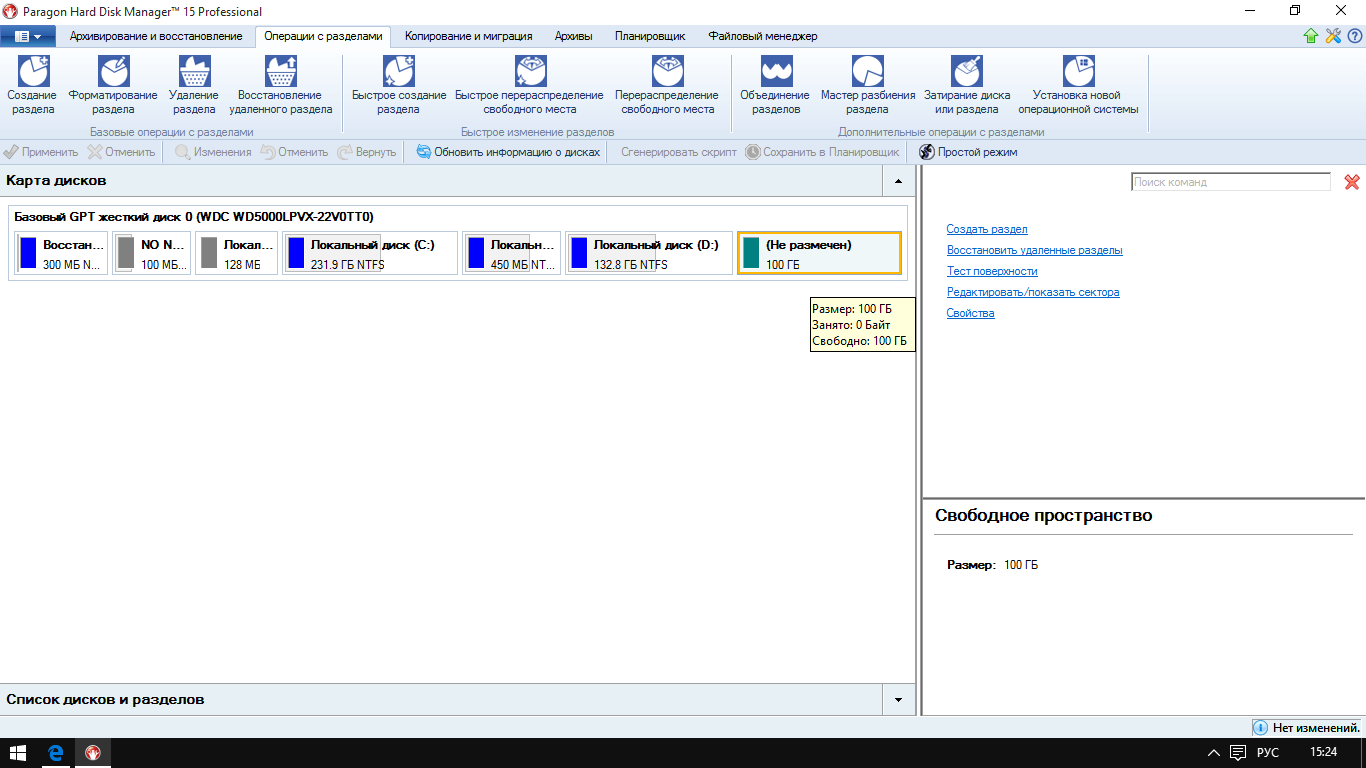
I want to install Debian into it.
I downloaded the images from the official site, recorded them on 4 dvd discs.
I start the Debian installation from the disk (I tried both the graphical and normal installation modes)
The first problem is the laptop touchpad that is not working in graphical mode, I had to connect the mouse.
And in general, everything seems to be installed, but the bootloader from the Debian disk cannot be installed, neither the hornbeam, nor the flow.
And, accordingly, I can not then log into the Debian system.
What to do? How to install Debian 8 and Windows 10 together?
Answer the question
In order to leave comments, you need to log in
I don't know about Debian, but Ubuntu seems to have UEFI boot. Just do not forget that in order to install a system with UEFI, you must boot the installation disk in UEFI mode.
so where do you choose to install the bootloader? what partition do you put grub/lilo on?
I don’t know what you mean, but use the usual installation on another hard disk partition and don’t worry, grub will do everything for you, namely, when the computer starts, it will pop up a menu, load debian? or download the windows bootloader?
Didn't find what you were looking for?
Ask your questionAsk a Question
731 491 924 answers to any question