Answer the question
In order to leave comments, you need to log in
How to install build tools v142 in VisualStudio?
The project won't run and throws this error:
MSBuild Error MSB8020
Could not find build tools for v142 (Platform Toolkit = "v142"). To build with the v142 version of the build tools, install the v142 build tools. You can also upgrade to the current Visual Studio tools by selecting the Project menu or by right-clicking on the solution and then selecting Change Solution Target Platform.
When you click on "Change solution target platform", this window appears. But changing the version of the package does not change anything. The error remains. 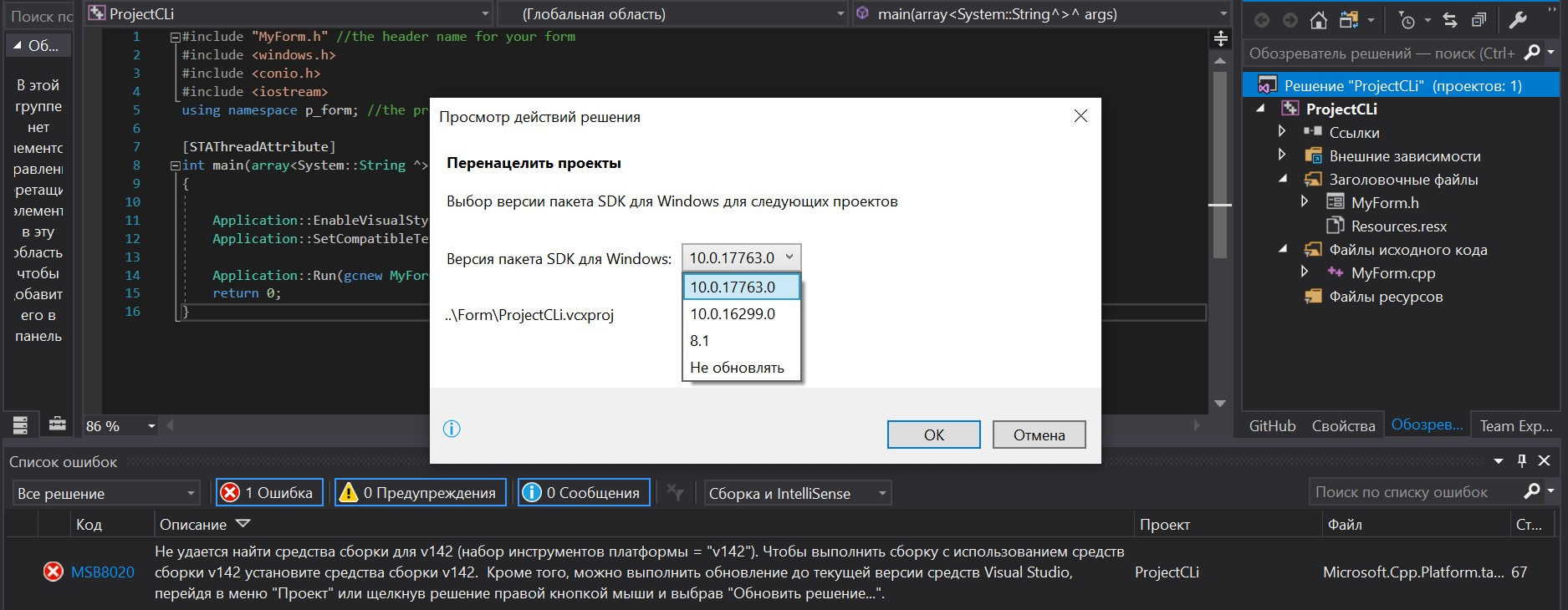
Tell me, please, what to do?
Answer the question
In order to leave comments, you need to log in
Check that additional modules are loaded.
Visual Studio Installer - Edit - Individual Components
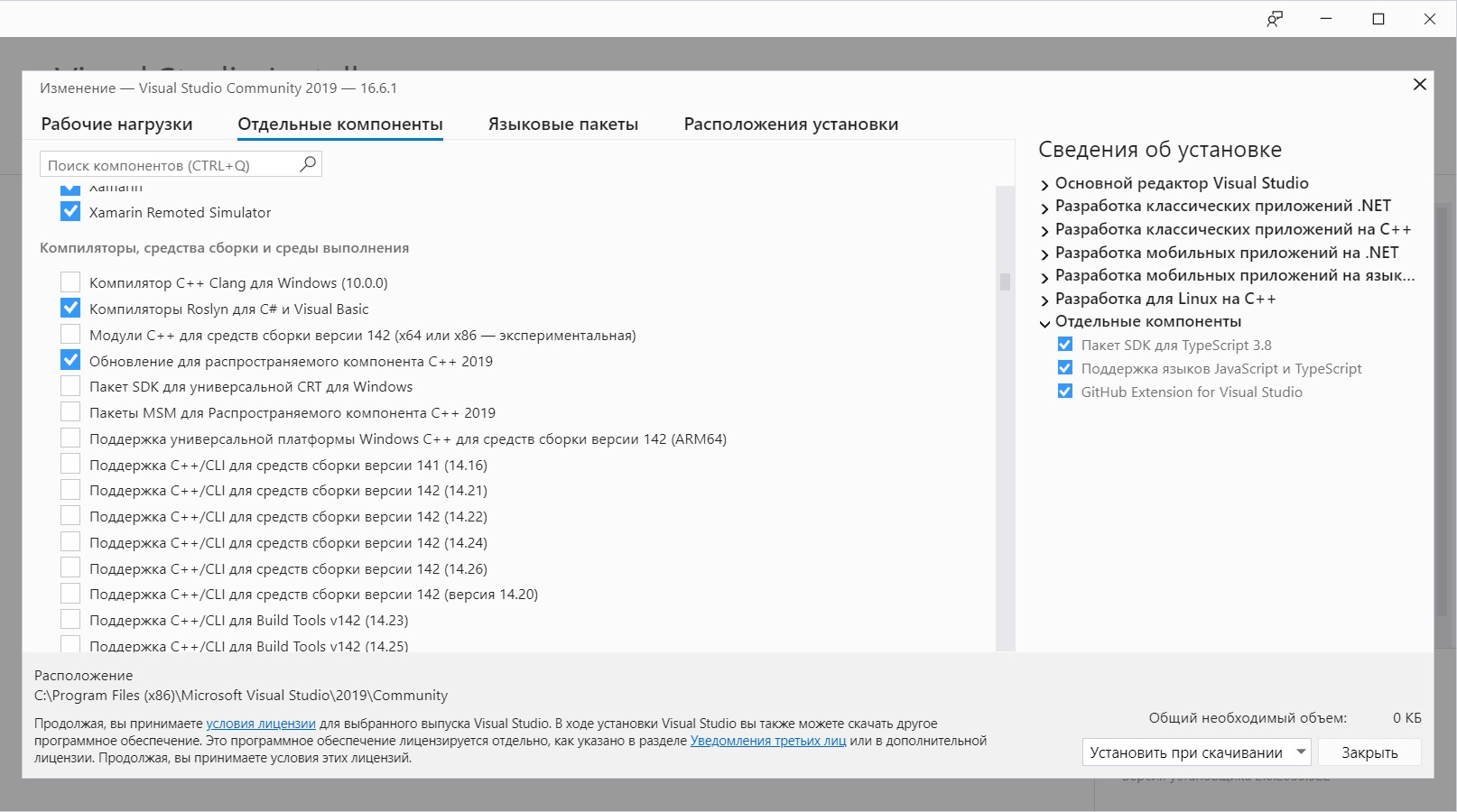
Didn't find what you were looking for?
Ask your questionAsk a Question
731 491 924 answers to any question