Answer the question
In order to leave comments, you need to log in
How to insert a "mirrored" USB cable from the card reader and the F_USB port into the motherboard?
What to do if the USB cable from the card reader is "mirrored" and does not fit into the motherboard, because it has blocked the entrance to the pin on the wrong side?
Here is a connector - by the way, without a signature - does not fit into the F_USB port on the motherboard (the pictures are not mine).
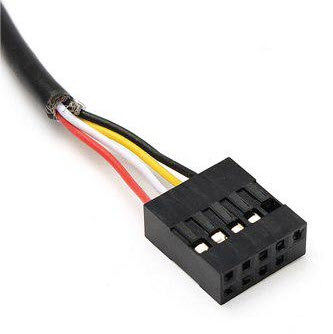
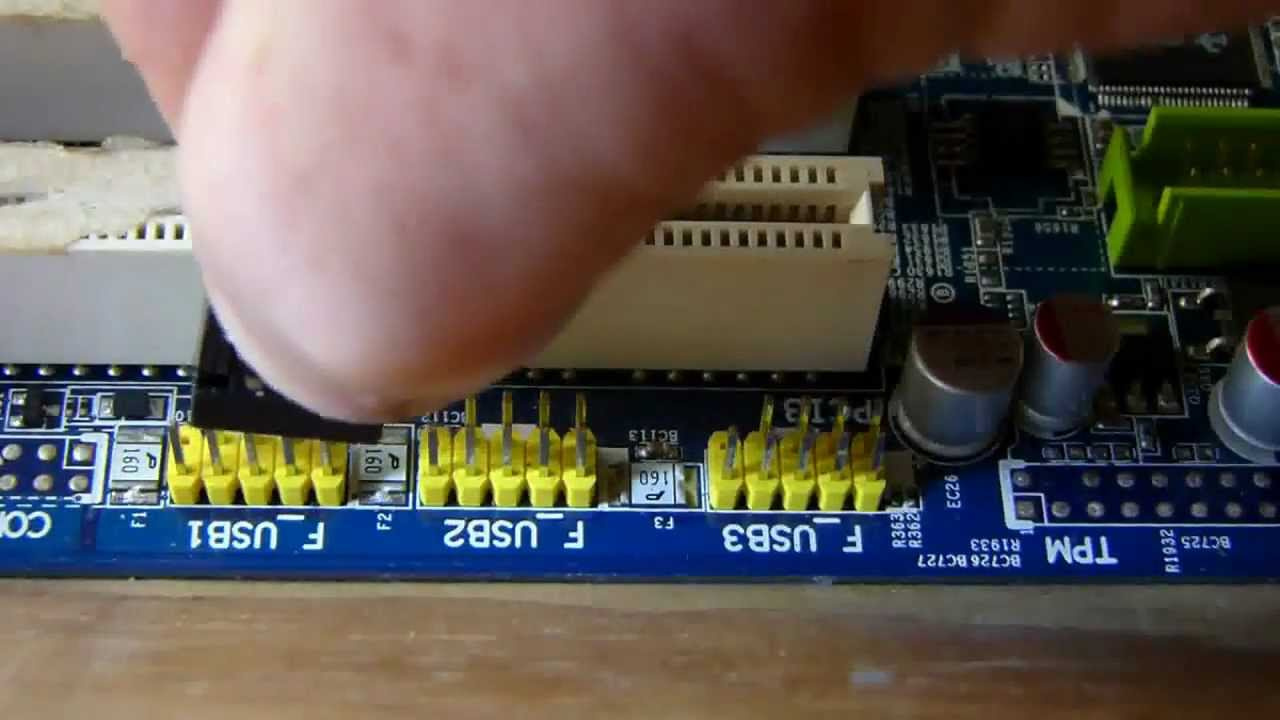
Answer the question
In order to leave comments, you need to log in
Pin by pin to check the coincidence of the signals in the connector.
if everything matches, bite off the extra leg on the connector. the fifth pin in the row is still empty.
If the colors are so in the picture, then either drill a hole in the connector, or bite off the extra leg on the board.
Either pull the wires out of the connector (they can be easily reached with something thin and sharp) and connect in the opposite direction, so that the connector is put on the board the other way around, with an extra unused contact in the air.
Colors USB red - white - green (yellow in your case) - black towards the key (extra leg).
Didn't find what you were looking for?
Ask your questionAsk a Question
731 491 924 answers to any question