Answer the question
In order to leave comments, you need to log in
How to initialize a disk in Windows without losing data on it?
Error 0x8000FFFF occurred on hdd when trying to create a file or folder. For one hdd volume, the recovery process was launched, it went without problems, the work returned to normal. On the second volume, the problem remained, and the Windows recovery tool was not treated. WD data lifeguard diagnostic has been launched. Almost before completion, the power was turned off, the boot partition on the system flew off, I had to restore it. After the recovery, it turned out that the hdd disk is not displayed. It's not in the BIOS either.
What I tried: Hetman Partition Recovery, EaseUS Partition Master, Acronis Disk Director and Acronis Recovery Expert. They do not show the disk. But! it shows up in disk management.
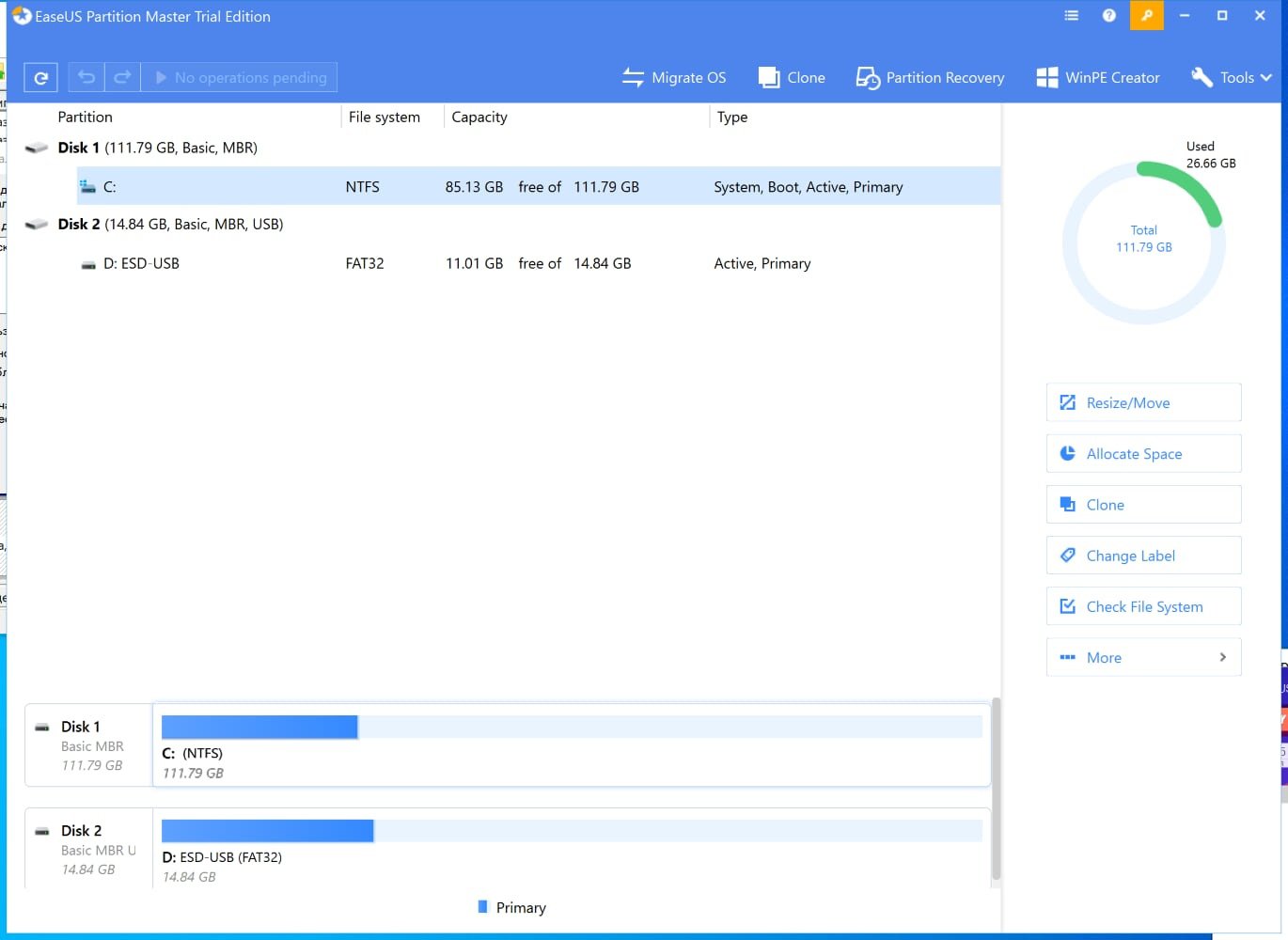
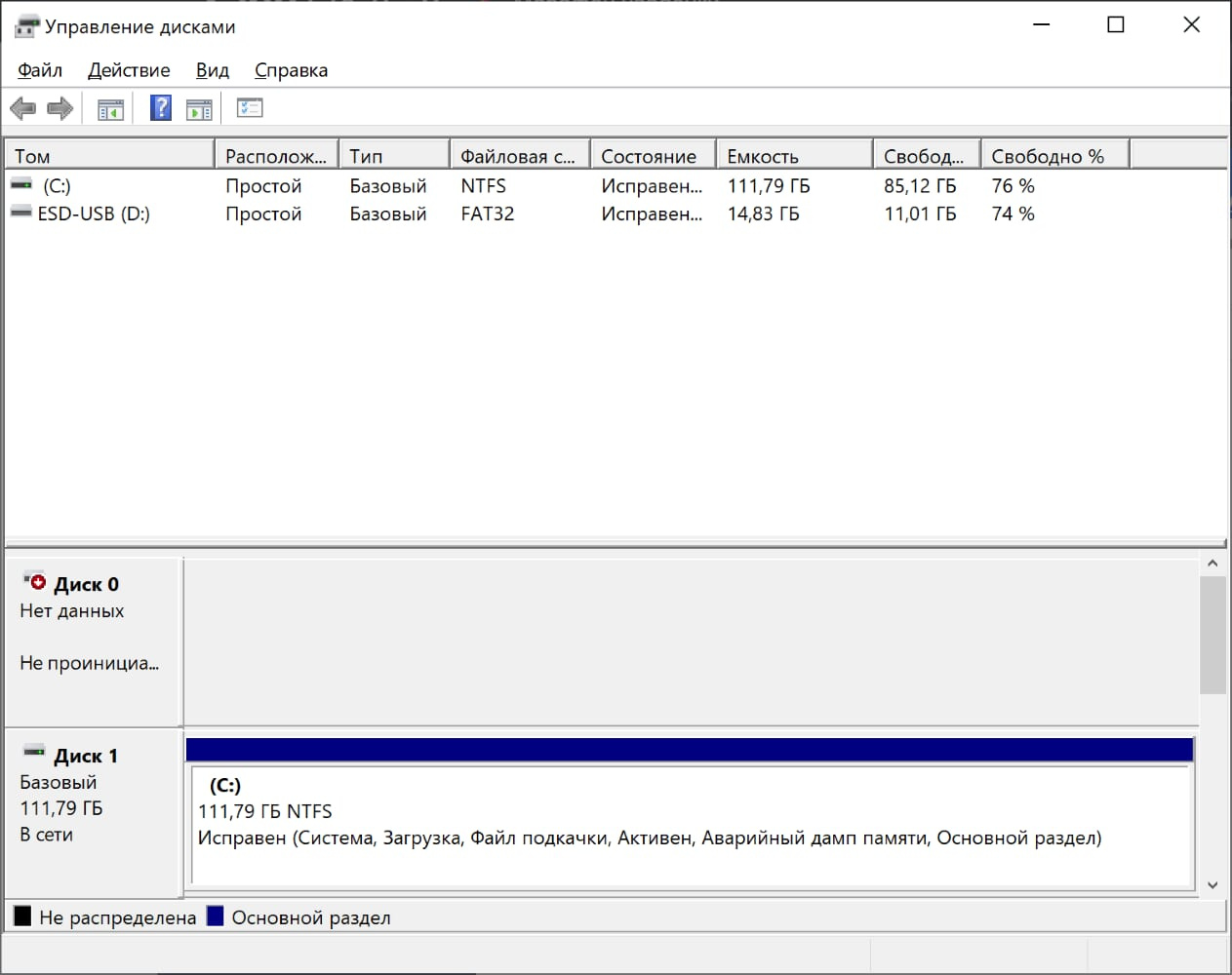
Answer the question
In order to leave comments, you need to log in
you have the only option, although maybe 2:
- R-Studio. this program will require additional media to create a bitwise dump. that is, one more disk of no less capacity (dump analysis takes a long time. sometimes terribly long)
- utilities of the [email protected] ..*.. recovery series . first ..partition.. , then ..file.. . work locally . so change after creating a dump for R-Studio
- if these utilities do not see the disk - shake the cable connectors (!!! in the off state)
- if it does not help, the last hope is specialized data recovery services from disks (usually expensively frostbitten)
Didn't find what you were looking for?
Ask your questionAsk a Question
731 491 924 answers to any question