Answer the question
In order to leave comments, you need to log in
How to increase the width of the start menu in Windows 10?
Good afternoon, colleagues!
The question is simple - how to increase the width of the start menu in Windows 10 - the left side where the program tree is:
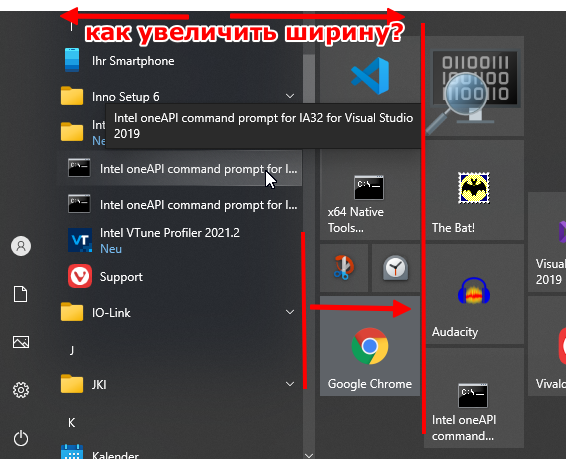
I have some names that do not fit into the width of the column, I have to hover over and wait for the hint to pop up (I am aware that I can rename them, but still). The entire Internet is littered with instructions on how to increase the width of the right side, where are the tiles, but how to increase the width of the left column? The separator does not move with the mouse, there are so many scrollbars appearing and disappearing.
It should be very simple, but I can't see where this width is curled.
Thanks in advance,
Andrey.
Answer the question
In order to leave comments, you need to log in
According to what Google says, you cannot increase the width of the left column.
However, you can
- Set the value MouseHoverTimein the registry branch HKEY_CURRENT_USER\Control Panel\Mouseto 8. This will allow prompts to appear instantly
- Install some program that will replace the entire Start with another where there will be no such problem. What programs are there and how they look can be seen here
I sincerely recommend: " www.classicshell.net ".
A lot of settings, for every taste, up to a transparent launcher.
Didn't find what you were looking for?
Ask your questionAsk a Question
731 491 924 answers to any question