Answer the question
In order to leave comments, you need to log in
How to set up 2 desktops on two monitors under windows?
Hello. There are 2 monitors, windows 10. In the settings I set to expand the screens. It turned out 2 screens, but the bottom panel in these monitors is duplicated, i.e. I can see which windows are running on both monitors.
Is there any way to make these bottom panels independent from each other?
Thanks in advance to all who respond.
Answer the question
In order to leave comments, you need to log in
Right click on the panel, go to settings, scroll to the very bottom, there will be settings for multiple monitors. I do not remember how in Russian, but in the first select'e there will be an opportunity to show open windows only for the current monitor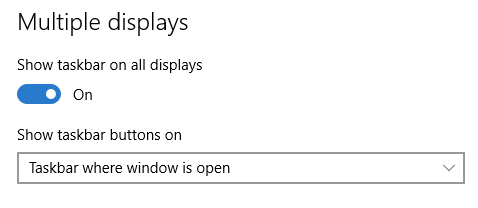
First click on the task view button at the bottom left of the screen, and then on the right click on add desktop. Move the desired desktop to the second monitor.
Didn't find what you were looking for?
Ask your questionAsk a Question
731 491 924 answers to any question