Answer the question
In order to leave comments, you need to log in
PC with multiple monitors, how to match applications to monitors?
2 monitors are connected to the PC, how to solve such problems, for example:
so that some of the programs (for example, autocad) always run on monitor No. 1, and other programs (for example, Word) always run on monitor No. 2
Answer the question
In order to leave comments, you need to log in
Glory to the almighty Google search, check.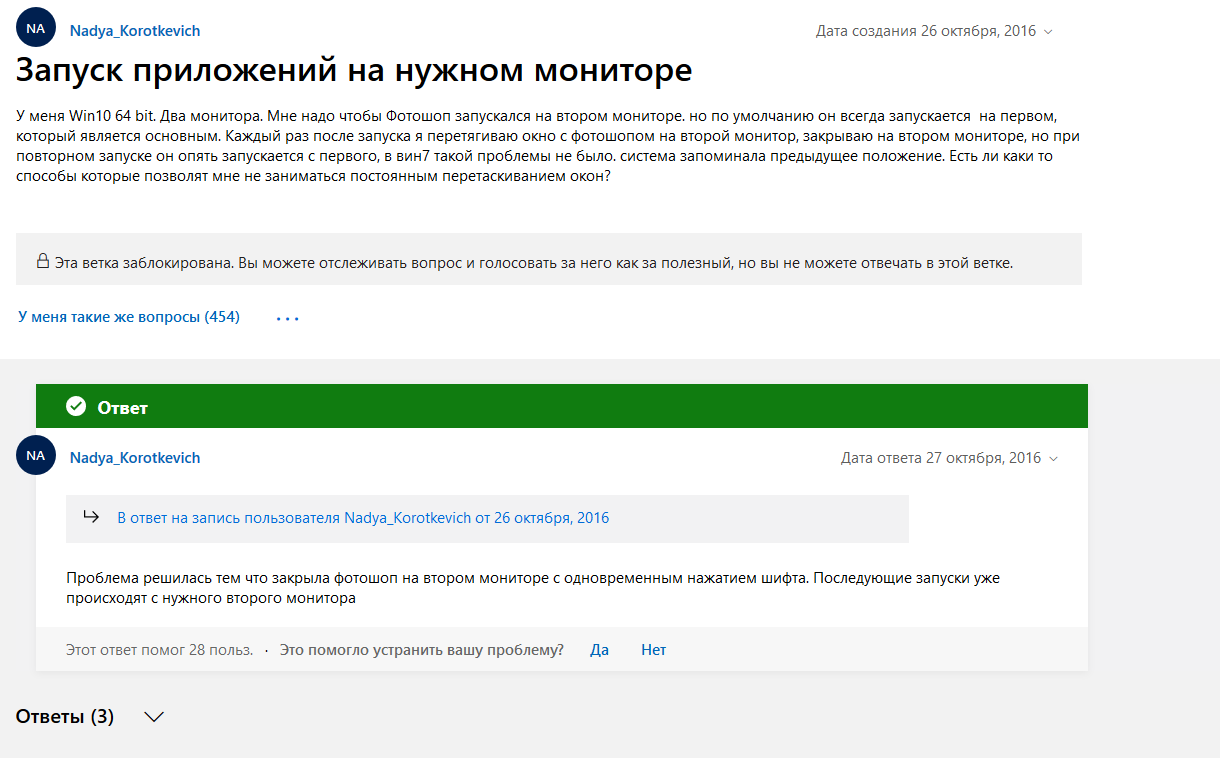
For sure - with the help of third-party utilities such as Actual Window Manager , Ultramon.
There are two options - creating a special shortcut to launch on the desired monitor, or creating a rule for the program window so that, regardless of the launch method, it always opens where it is needed.
Didn't find what you were looking for?
Ask your questionAsk a Question
731 491 924 answers to any question