Answer the question
In order to leave comments, you need to log in
How to increase the size of an object in After Effects so that it is not clipped?
Hello, I'm trying to make a greeting, but I can't expand it to fit long names of specialties, it is simply cut off, as if it has its own limitation frame. Here's one example , the bottom is trimmed. And if you expand horizontally, then even more will be cropped. Here is the source !
Tell me, how can I remove these restrictions, remove this frame so that there are no problems with stretching the object when writing long lines? Thank you!
Answer the question
In order to leave comments, you need to log in
There are several options for solving your problem. Depending on TK.
1) change the size of the mask according to which the cropping actually takes place:
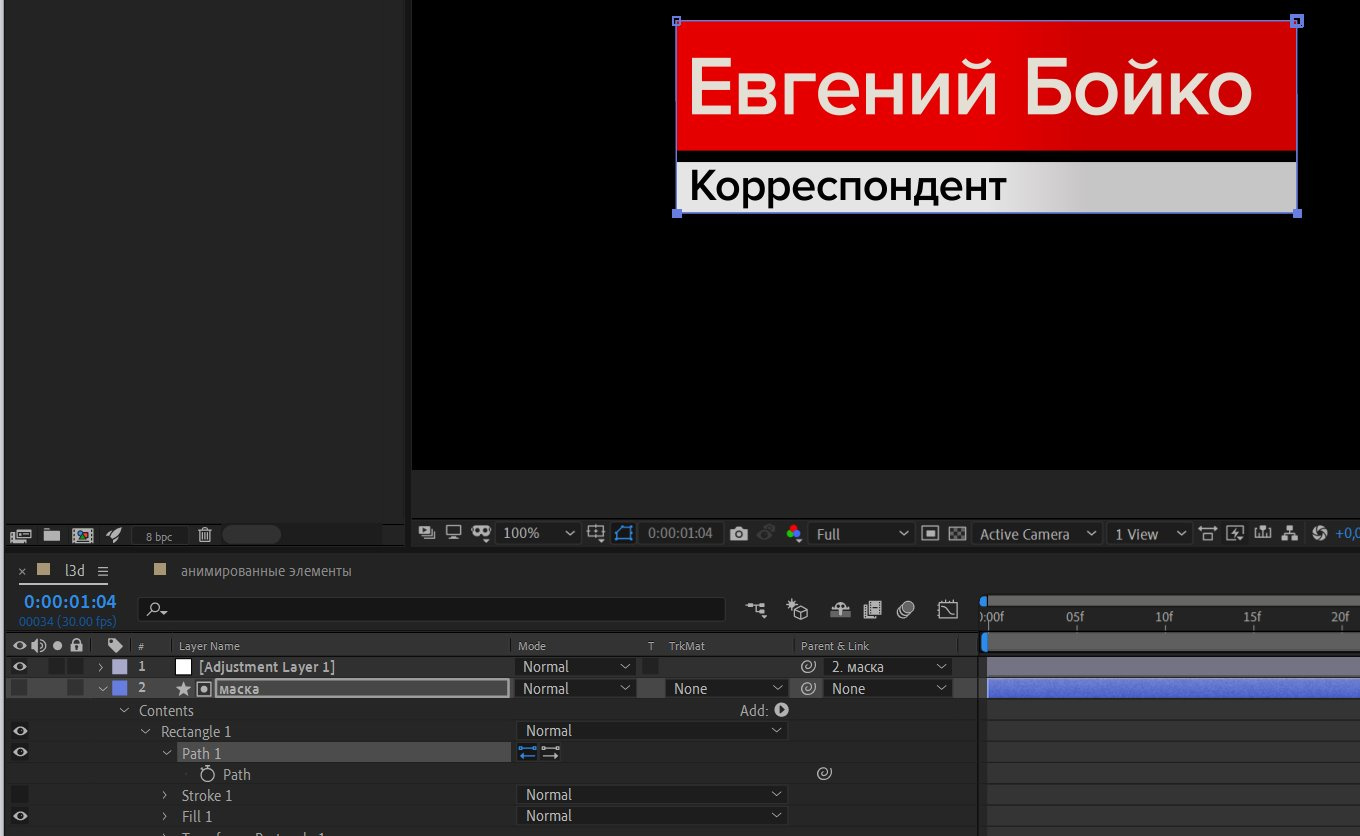
2) move the blocks with text and elements slightly upwards, slightly reducing the font:
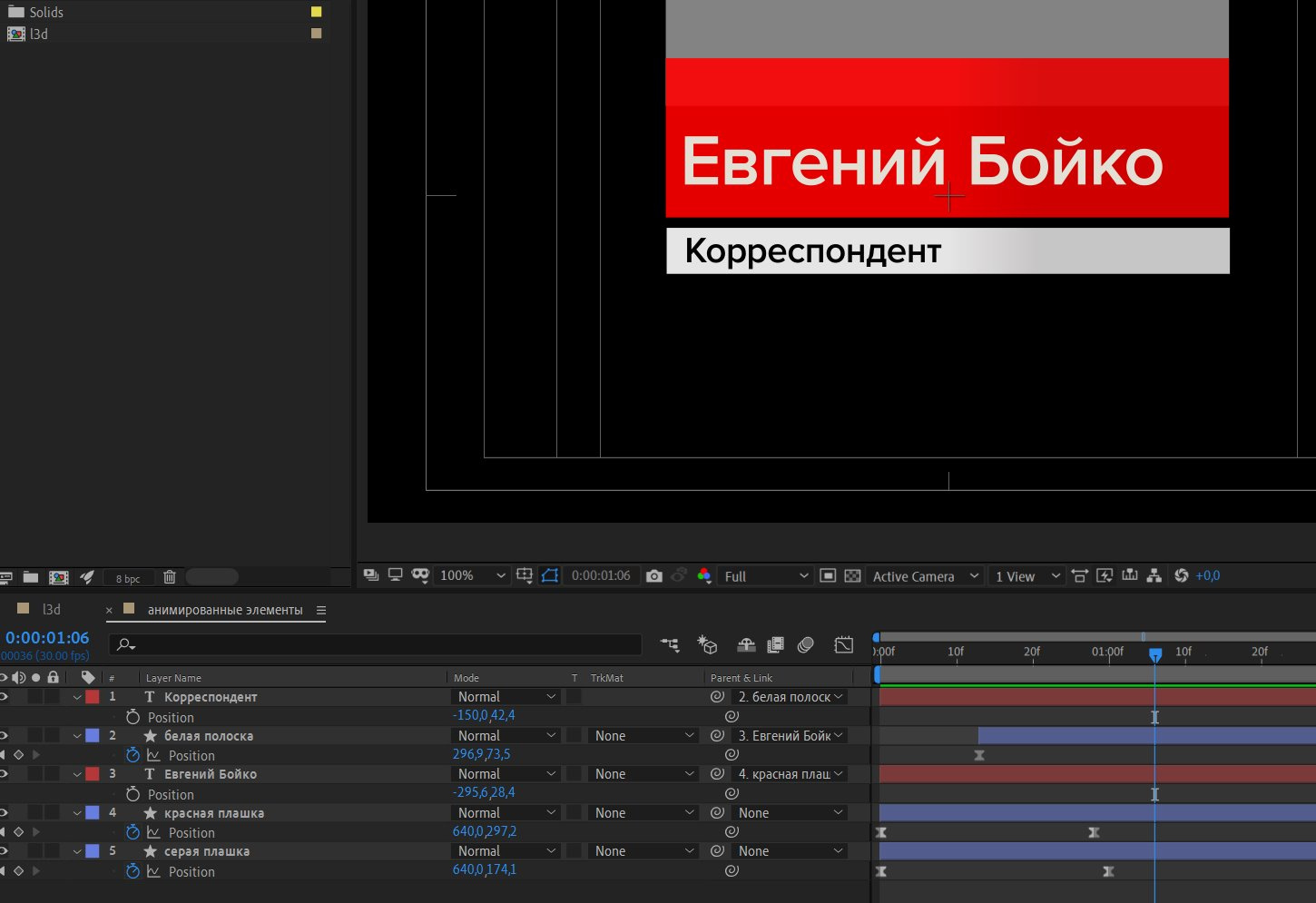
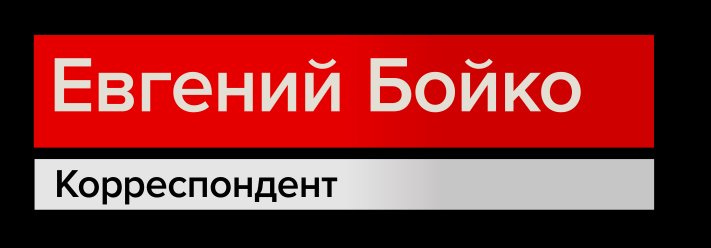
(not forgetting that you have parent bindings)
Didn't find what you were looking for?
Ask your questionAsk a Question
731 491 924 answers to any question